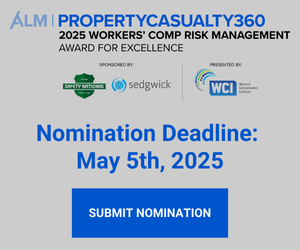The recent distributed denial of service attack on Domain Name Server provider Dyn Inc. illustrated just how vulnerable home networks and smart devices are.
While they provide numerous benefits to consumers, they present some very real risks, most of which can be managed with some basic steps.
Just like they protect their work networks with software and passwords, consumers need to transfer those same online practices to their homes to protect devices such as smart televisions, baby monitors, refrigerators and thermostats from being hacked.
Recommended For You
Want to continue reading?
Become a Free PropertyCasualty360 Digital Reader
Your access to unlimited PropertyCasualty360 content isn’t changing.
Once you are an ALM digital member, you’ll receive:
- Breaking insurance news and analysis, on-site and via our newsletters and custom alerts
- Weekly Insurance Speak podcast featuring exclusive interviews with industry leaders
- Educational webcasts, white papers, and ebooks from industry thought leaders
- Critical converage of the employee benefits and financial advisory markets on our other ALM sites, BenefitsPRO and ThinkAdvisor
Already have an account? Sign In Now
© 2025 ALM Global, LLC, All Rights Reserved. Request academic re-use from www.copyright.com. All other uses, submit a request to [email protected]. For more information visit Asset & Logo Licensing.