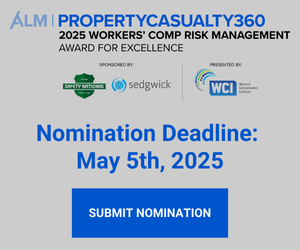Podcasting can be a fairly simple and effective method for establishing your insurance experience. Content development that identifies you as a thought leader in your field can differentiate your insurance agency from the competition.
From a technology perspective, podcasts are relatively easy to create. All you need is a decent quality microphone and a computer to do the editing. Consider two things:
-
Where you will be recording? What's the environment and will everyone be present in the same place?
-
What is your budget?
The space where you'll record doesn't have to be a professional sound studio, but you don't want to record in your office's public space, either. Closing the door to your office and turning off your phone and other distractions, and posting a sign on your door that you're “Recording—Keep Out!” can be enough to give you a quiet, good quality recording.
Related: 5 best podcasts for insurance agents
Recommended For You
Want to continue reading?
Become a Free PropertyCasualty360 Digital Reader
Your access to unlimited PropertyCasualty360 content isn’t changing.
Once you are an ALM digital member, you’ll receive:
- Breaking insurance news and analysis, on-site and via our newsletters and custom alerts
- Weekly Insurance Speak podcast featuring exclusive interviews with industry leaders
- Educational webcasts, white papers, and ebooks from industry thought leaders
- Critical converage of the employee benefits and financial advisory markets on our other ALM sites, BenefitsPRO and ThinkAdvisor
Already have an account? Sign In Now
© 2025 ALM Global, LLC, All Rights Reserved. Request academic re-use from www.copyright.com. All other uses, submit a request to [email protected]. For more information visit Asset & Logo Licensing.