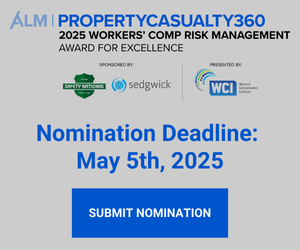I wish I could have used Google Compare when I was shopping around for Auto insurance earlier this year.
My agent, who I had been with for seven years, sent me quotes from the Auto carriers their agency works with, but I felt like I could still find a lower premium out there. So, I began going to other carriers' individual websites, entering my information on each one and writing a list of the quotes I received. Eventually, I found the best quote with Geico (I know, I'm sorry) and parted ways with my agent, for now.
The whole process took me a few days, as I'd check each website when I found time inbetween my work and personal life. I also had to keep track of the e-mails with each quote in my inbox, and write them all down to compare what was covered and for how much.
Recommended For You
Want to continue reading?
Become a Free PropertyCasualty360 Digital Reader
Your access to unlimited PropertyCasualty360 content isn’t changing.
Once you are an ALM digital member, you’ll receive:
- Breaking insurance news and analysis, on-site and via our newsletters and custom alerts
- Weekly Insurance Speak podcast featuring exclusive interviews with industry leaders
- Educational webcasts, white papers, and ebooks from industry thought leaders
- Critical converage of the employee benefits and financial advisory markets on our other ALM sites, BenefitsPRO and ThinkAdvisor
Already have an account? Sign In Now
© 2025 ALM Global, LLC, All Rights Reserved. Request academic re-use from www.copyright.com. All other uses, submit a request to [email protected]. For more information visit Asset & Logo Licensing.