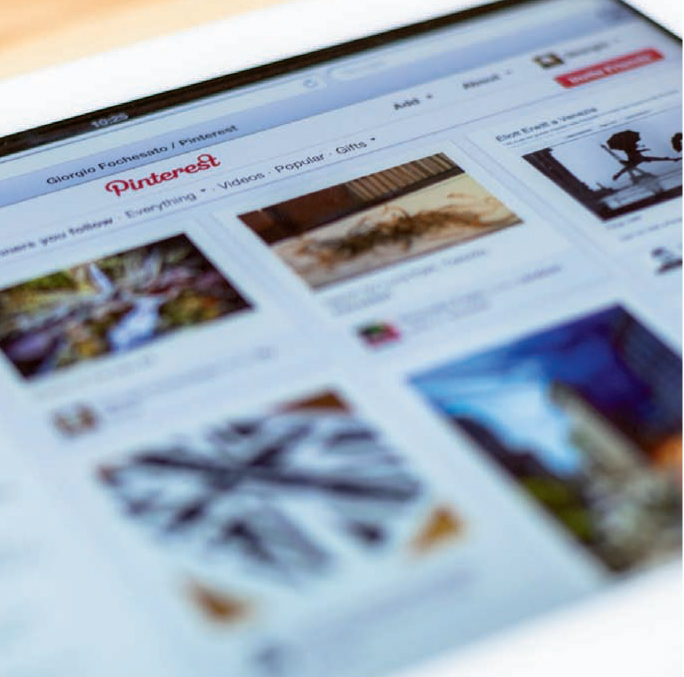 When it comes to technology or learning new software, I am the person who reads the manual or watches a video tutorial before attempting to do anything. More often than not, I will crack the shrink wrap when I have a specific project so that I get real-world practice and not some “sample files” to play with.
When it comes to technology or learning new software, I am the person who reads the manual or watches a video tutorial before attempting to do anything. More often than not, I will crack the shrink wrap when I have a specific project so that I get real-world practice and not some “sample files” to play with.
The downside of this approach is that I often will only learn those project-specific features of the tool. Others might be more structured in their approaches to learning—like they begin with an overview and logically progress through the different elements, adding more knowledge only when they've learned the foundational material necessary for moving forward.
Related: Read “Is Content Really King?”
Recommended For You
Want to continue reading?
Become a Free PropertyCasualty360 Digital Reader
Your access to unlimited PropertyCasualty360 content isn’t changing.
Once you are an ALM digital member, you’ll receive:
- Breaking insurance news and analysis, on-site and via our newsletters and custom alerts
- Weekly Insurance Speak podcast featuring exclusive interviews with industry leaders
- Educational webcasts, white papers, and ebooks from industry thought leaders
- Critical converage of the employee benefits and financial advisory markets on our other ALM sites, BenefitsPRO and ThinkAdvisor
Already have an account? Sign In Now
© 2025 ALM Global, LLC, All Rights Reserved. Request academic re-use from www.copyright.com. All other uses, submit a request to [email protected]. For more information visit Asset & Logo Licensing.








