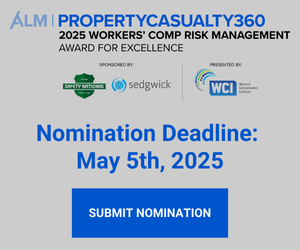Lately the adjective “virtual” has become popular in the learning community to describe an array of services, many of which have little to do with holograms, ill-defined structures, or instant answers and a lot more to do with leveraging technology to structure learning activities that simply join learners with a network of knowledge.
But when discussing the term “virtual,” the conversation often gets lost in the fog of technology speak, operating systems, configurable interfaces and cool apps. The intent of this analysis is to define virtual learning, offer practical approaches to deliver training and provide a perspective on free, available resources to facilitate continuous, virtual learning (VL).
As I looked for a good definition of VL, I found many; most seemed overly complicated and complex. But as you sift through the various perspectives, a definition emerges based on identifying a consistent set of operational features:
- Web-based access to a classroom or meeting.
- Shared materials including images, videos, documents and Microsoft PowerPoint.
- Synchronous interaction via tweets, instant messaging, polling, and discussion boards.
Engagement is encouraged, as this is a collaborative environment. Therefore if we integrate these thoughts into a practical explanation of virtual learning it might sound something like “learning in a real-time, online classroom designed for active participation and sharing of information.”
Recommended For You
Want to continue reading?
Become a Free PropertyCasualty360 Digital Reader
Your access to unlimited PropertyCasualty360 content isn’t changing.
Once you are an ALM digital member, you’ll receive:
- Breaking insurance news and analysis, on-site and via our newsletters and custom alerts
- Weekly Insurance Speak podcast featuring exclusive interviews with industry leaders
- Educational webcasts, white papers, and ebooks from industry thought leaders
- Critical converage of the employee benefits and financial advisory markets on our other ALM sites, BenefitsPRO and ThinkAdvisor
Already have an account? Sign In Now
© 2025 ALM Global, LLC, All Rights Reserved. Request academic re-use from www.copyright.com. All other uses, submit a request to [email protected]. For more information visit Asset & Logo Licensing.