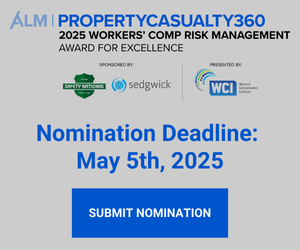Seeing is believing. A picture is worth a thousand words. Show me the money!
They may be timeworn clichés, but these phrases are still nuggets of wisdom for the risk practitioner when implementing or expanding an enterprise risk management (ERM) program.
Since risk is an abstract concept, one of the biggest challenges in ERM implementation is communicating effectively to staff at all levels of an organization so they can understand:
- What exactly risk is;
- The range of dangers and opportunities presented to the company by certain events and activities; and
- How controls can help manage those risks.
Some risks are relatively simple to understand, such as physical risk of loss from fire, flood, or collision. Other risks, such as those dealing with financial matters, specific businesses, or market risks may require more explanation and illustration.
Recommended For You
Want to continue reading?
Become a Free PropertyCasualty360 Digital Reader
Your access to unlimited PropertyCasualty360 content isn’t changing.
Once you are an ALM digital member, you’ll receive:
- Breaking insurance news and analysis, on-site and via our newsletters and custom alerts
- Weekly Insurance Speak podcast featuring exclusive interviews with industry leaders
- Educational webcasts, white papers, and ebooks from industry thought leaders
- Critical converage of the employee benefits and financial advisory markets on our other ALM sites, BenefitsPRO and ThinkAdvisor
Already have an account? Sign In Now
© 2025 ALM Global, LLC, All Rights Reserved. Request academic re-use from www.copyright.com. All other uses, submit a request to [email protected]. For more information visit Asset & Logo Licensing.