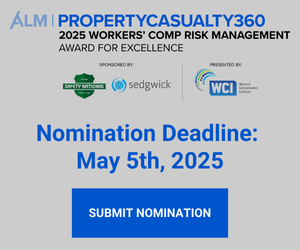Whenever I think of the word “chatter,” it takes me back to the wonderful movie “The Music Man” with Robert Preston. For those of you who aren't familiar with the musical, Preston plays a flim-flam man in 1912 who charms the small Midwestern town of River City, Iowa, with his promise to turn all the youngsters into a school marching band with instruments and uniforms and the necessary lessons for just a small fee.
Of course, the character Preston plays, Dr. Harold Hill, “a doctor of musicology,” doesn't know the first thing about music or playing any instruments, let alone putting together a band; but most of the people are mesmerized by his charm, doubletalk and, did I say, charm.
There are a few people who don't believe him. Among them are the town mayor and his wife, played in the film by Hermione Gingold, who leads the “Ladies of River City” in a number of scenes. Whenever they get together they talk like chirping birds and chatter about everything and everyone; hence my mental link.
Recommended For You
Want to continue reading?
Become a Free PropertyCasualty360 Digital Reader
Your access to unlimited PropertyCasualty360 content isn’t changing.
Once you are an ALM digital member, you’ll receive:
- Breaking insurance news and analysis, on-site and via our newsletters and custom alerts
- Weekly Insurance Speak podcast featuring exclusive interviews with industry leaders
- Educational webcasts, white papers, and ebooks from industry thought leaders
- Critical converage of the employee benefits and financial advisory markets on our other ALM sites, BenefitsPRO and ThinkAdvisor
Already have an account? Sign In Now
© 2025 ALM Global, LLC, All Rights Reserved. Request academic re-use from www.copyright.com. All other uses, submit a request to [email protected]. For more information visit Asset & Logo Licensing.