Recently, I was watching an episode of “CSI Miami.” The main character, Horatio Caine, is a bit dramatic for my taste, but the cutting-edge technology on the show is more than worth the watch. Everything from robotic bomb disposal to surface computers give an amazing look into the technology that can assimilate the world in a short time. And leading the way is Google. At a Mobile Internet World conference in Boston, Rich Milner, Google’s general manager of mobile platforms, explained the reason behind its aggressive open source entry into the competitive market of mobile phones and mobile operating systems. The main event was a look at Google’s G1 phone partnership with T-Mobile. As amazing as G1 performs as a smart phone, Google’s primary motivation is to perform in the information business. “Google’s mission is to organize the world’s information and make it universally accessible and useful,” he said. Google is now an integrated part of modern culture, replacing the family dictionary, the encyclopedia and phone book. It has indexed a staggering 8,058,044,651 (and counting) Web pages on its servers and offers a suite of products that are available for small business–for free. Here is an overview of Google products that might be perfect for your technology needs in 2009. Google Docs Google Docs is a word processor, spreadsheet and presentation tool, similar to Microsoft Office except for one big difference: Google Docs is online based. Documents are available to anyone with access, at anytime and from anywhere. Imagine needing access to some type of form or information while visiting a customer or prospect. With Google Docs, you can create, edit and collaborate over spreadsheets, documents and presentations easily and securely. Underwriters can create a Google Docs account. Policy packets could be uploaded by the agency and downloaded by the underwriter. Google Docs and spreadsheets do not default to an encrypted HTTPS connection once the user has signed in. However, documents and spreadsheets can be optionally accessed through HTTPS. When typing in the url for Google Docs, type in https://docs.google.com rather than http://docs.google.com. To learn more about the security of Google Docs, see its privacy policy. Gmail Gmail allows staff to access their e-mail accounts anywhere they have an Internet connection. This includes desktop workstations, laptops and smart phones.
Gmail provides standard e-mail services such as forwarding, out-of-office and aliases.







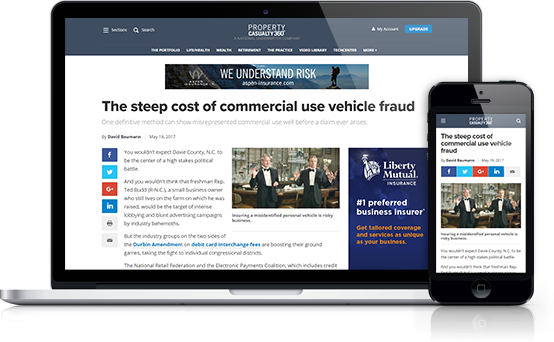




 Copyright © 2025 ALM Global, LLC. All Rights Reserved.
Copyright © 2025 ALM Global, LLC. All Rights Reserved.