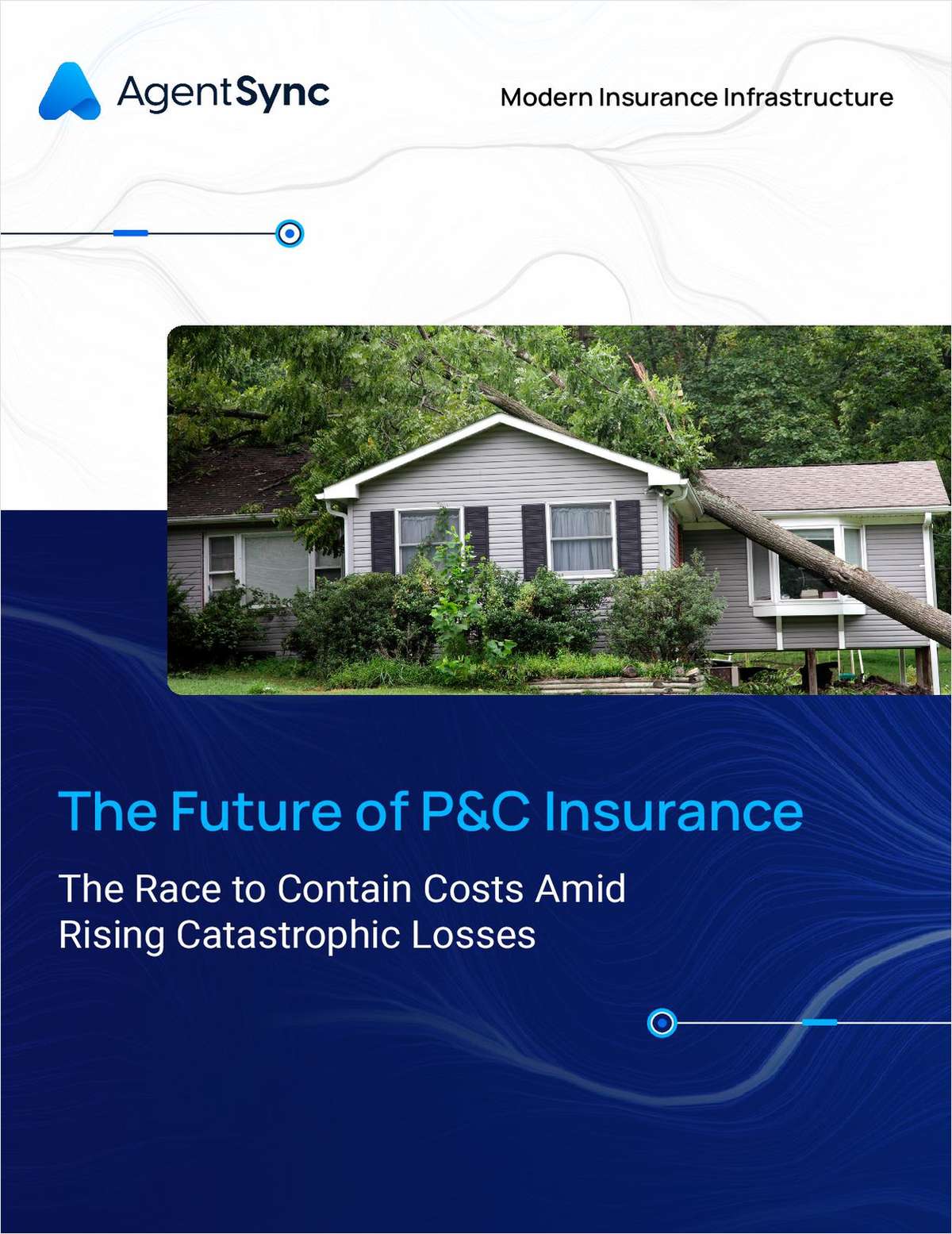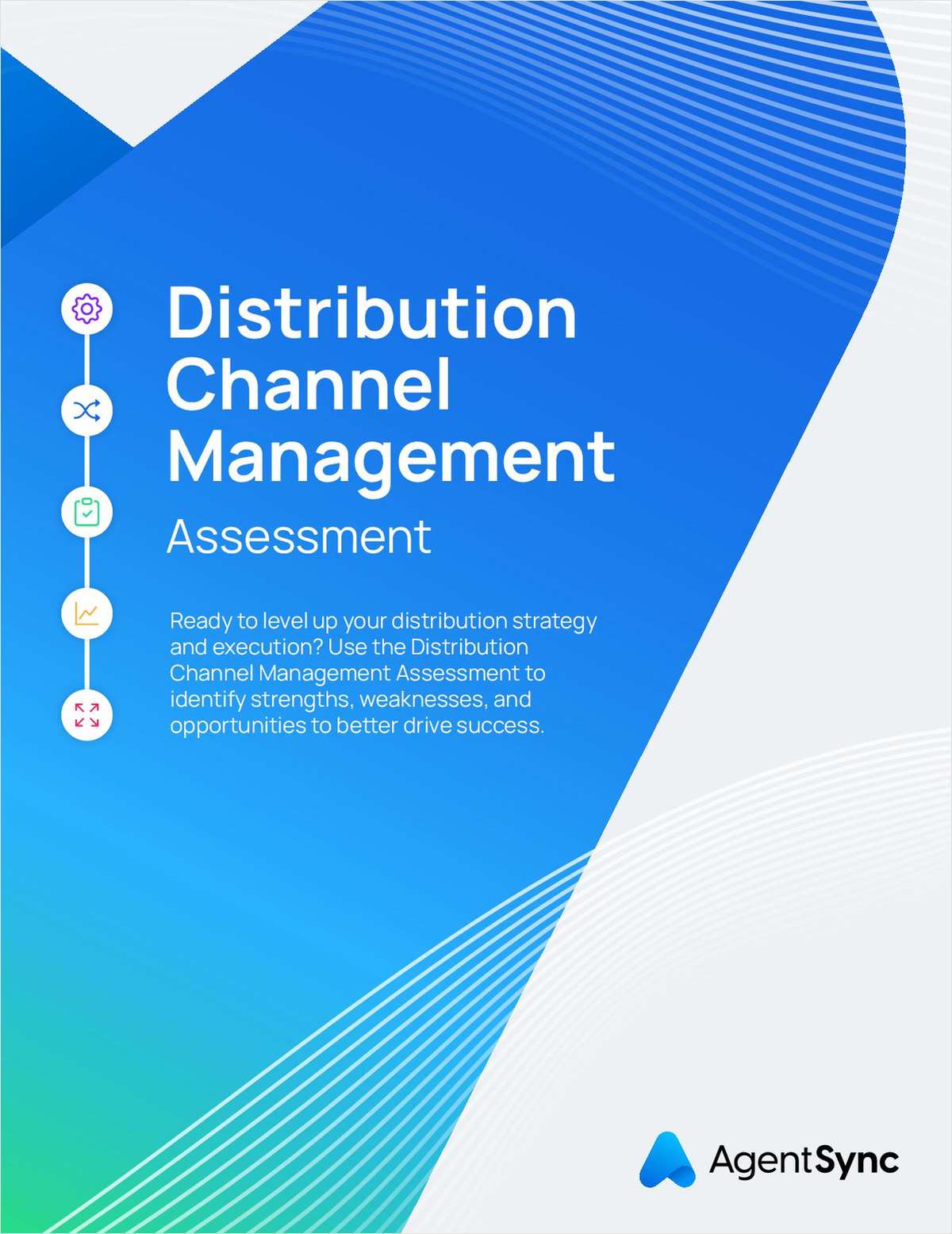With financial markets in free fall and the insurance industry taking its own body blows from a weakened economy, most of us don't give much thought to computer utilities–those programs that keep our PCs tuned-up and free from potential problems.
The truth is, however, that some of those problems–like computers freezing up and crashing–can be very serious, especially when having your office machines running smoothly is critical to your agency or insurance home office operations. In such cases, the down time, not to mention the cost of remediation, could be very costly.
It was with this in mind that I evaluated PC Tune-Up 2.0, a Windows utility from Large Software, based in San Diego.
In brief, PC Tune-Up 2.0 is designed to perform several basic operations that help make sure computers are running in top form. I downloaded my version from the company's Web site (www.largesoftware.com) and installed the application in about 20 minutes–and I was taking my time.
What is most noticeable right off the bat is that this product is obviously designed for non-tech-savvy users, so most agencies and insurance company offices can breathe a sigh of relief on that score. The software takes you through the primary utility tasks as part of the installation process and offers simple explanations of what is going on.
As a first step, PC Tune-Up 2.0 performs a system and registry backup of user files, providing a “restore point” that lets users undo any changes made. Why do the backup? As the software explains, backing up files gives you an opportunity to restore those files in case of a system failure. It's just a little more peace of mind for users.
Next, the software does its “Smart Scan” of your computer drives, looking for “old or broken files that are cluttering your PC or slowing it down.” Once the scan is done, you'll see a list of problems found, and here the explanations are not all that simple, unless you are very familiar with computer terminology.
What is simple, however, is that the problems are grouped and color-coded according to how serious (high, medium and low priority) they may be, giving users some sense of just how much they may be losing in terms of performance.
At that point, you can have the software automatically fix the problems detected. If you're an advanced user, you can also elect to manually repair individual errors.
The final basic step is defragmenting, a process in which unnecessary files are removed and files with scattered elements are brought together in the same place on the disk, all of which helps the computer to run more efficiently. Depending on how often or how recently you have done defragging in the past, this step could take some time, and you will have to reboot the computer to finalize the operation.
One thing I found lacking at this point, however, was some objective measure of how much the defragging process had improved my PC's speed in terms of file access. Fortunately, I did have another defragging utility on hand, and I ran that program to discover that the amount of file fragmentation remaining was small indeed.
This brings up another very important issue, however. While PC Tune-Up 2.0 performs several functions and does it almost seamlessly, that doesn't mean you shouldn't have other utility software on board, even if it performs some of the same tasks. While my hard drive had only a few fragmented files after using this software, it nonetheless did have some. The other utility took care of the remaining problems.
To make things even simpler, PC Tune-Up 2.0 features a “Magic Button” on the main console that, when clicked, runs all four of the preceding steps automatically. In addition, you can set the program to pop up immediately on a customized basis at boot-up to remind you to run the steps. This is very handy for those of us who may occasionally forget to tune-up our PCs–which is just about all of us.
The “Magic Button” logo, incidentally, bears a striking resemblance to the pointed, star-studded hat and magic wand waved by one Mickey Mouse in “The Sorcerer's Apprentice,” an amusing 3-D epic that has probably been viewed by just about anyone who has been to either of the Disney theme parks. Will this give users a warm and fuzzy feeling? Perhaps.
PC Tune-Up 2.0 also features an “Optimize” button that helps speed your computer's startup and make the most efficient use of memory. For the most part, these functions (and others, including defragging) could be performed in Windows by a savvy user, but if that description doesn't fit you, this feature will be appealing.
Finally, this software also provides “ActiveX protection.” ActiveX applications are usually installed through your Web browser as part of other programs you want to use, but they can also be unknowingly installed as part of harmful programs.
According to Large Software: “By inserting specific word values within the registry called 'compatibility flags,' PC Tune-Up 2.0 blocks any harmful ActiveX programs from installing.”
Overall, I found that PC Tune-Up 2.0 is a handy, easily installed, easy-to-use Windows utility that helps keep computers free of some potentially harmful problems. It is suitable for computer novices, who may be unaware of the need for such utilities, as well as more advanced users who just don't want to bother with taking the time to run them.
An important caveat, however, is that users should not depend on a single utility to provide complete protection.
In concert with other Windows utilities, this software is a reasonable purchase at $29.95 for the full version. A 31-day free trial of the software is also available at www.largesoftware.com.
Want to continue reading?
Become a Free PropertyCasualty360 Digital Reader
Your access to unlimited PropertyCasualty360 content isn’t changing.
Once you are an ALM digital member, you’ll receive:
- Breaking insurance news and analysis, on-site and via our newsletters and custom alerts
- Weekly Insurance Speak podcast featuring exclusive interviews with industry leaders
- Educational webcasts, white papers, and ebooks from industry thought leaders
- Critical converage of the employee benefits and financial advisory markets on our other ALM sites, BenefitsPRO and ThinkAdvisor
Already have an account? Sign In Now
© 2024 ALM Global, LLC, All Rights Reserved. Request academic re-use from www.copyright.com. All other uses, submit a request to [email protected]. For more information visit Asset & Logo Licensing.