Many agencies have already upgraded to Microsoft Exchange Server 2007. Gaining control of e-mail and maximizing the collaboration benefits provided by an Exchange server are compelling reasons why use of this software should continue to grow in 2008.Exchange Server is a messaging and collaborative software product. It joins the Windows application server and the Web server as the most common servers used in insurance agencies. Exchange Server is designed to deliver increased protection for your business and provide employees with anywhere access, as well as being efficient to deploy, manage and maintain.If your agency is considering Exchange Server as an in-house installation or via outsourced hosting, here are seven reasons it might be a wise technology investment for 2008 and beyond.1) Increased control over e-mail. E-mail has become much more than simply a good way to communicate. It’s now a mission-critical part of doing business, so it’s essential for an agency to ensure cost-effective and uninterrupted service.By upgrading to Exchange Server, e-mail is hosted by the agency itself rather than a third-party vendor. Therefore, unless the problem is highly technical, the agency can usually monitor performance and resolve problems locally. Exchange Server allows as many e-mail addresses as needed without additional cost, as well as an unlimited number of domain names. For example, an agency might have e-mail addresses for myagency.com, myagency.biz and myagency.net.2) Access e-mail, voice mail, calendar and contacts from virtually anywhere, anytime.Another benefit of upgrading to Exchange Server is the ability to do business virtually anywhere. Make that literally anywhere: Inbox items can be accessed from anywhere in the world with an Internet connection and a desktop computer, laptop or mobile device such as a cell phone or PDA. As you’ve likely noticed, in our 24/7 wired society, mobility is rapidly becoming a business necessity.3) Ease of deployment and management. Most agencies do not have a full-time IT person. Fortunately, Exchange Server makes it comparatively easy for an agency of any size to deploy and manage its own e-mail server. Exchange Server takes advantage of a server role approach that allows an agency to organize services and features across one or more servers. As a result, potential errors are eliminated because of the reduced need for manual configuration. This means that day-to-day server management is significantly reduced, allowing smaller agencies to benefit from the technology without a large technology budget.4) Ability to increase compliance with e-mail retention. As we’ve discussed in this space before, compliance with federal electronic communication standards is rapidly becoming an important legal issue for every agency. Exchange Server incorporates features that can help an agency comply with requirements for e-mail use and retention. These features allow an agency to:o Apply and enforce retention rules, such as how long e-mail remains on the server. With the cost of e-discovery in the event of a legal action, reducing the number of e-mails for an attorney to examine can be a significant benefit.o Scan and act on messages while still in transport. E-mails can be managed before showing up in an inbox, making it easier to control unwanted e-mail and spam.o Perform rich text searches for multiple mailboxes. Exchange Server makes it possible to search for e-mails in multiple mailboxes. This can be an important benefit for larger agencies that need to locate e-mail when the recipient is unknown.5) Assurance of real-time e-mail. Real-time e-mail means that an agency controls when e-mail is sent and how often the server checks for incoming mail. Third-party vendors can often take hours to process incoming and outgoing e-mail. Considering the need to receive and deliver requests (i.e., certificates) as quickly as possible, real-time e-mail has the potential to significantly improve customer service, thus offering the agency a competitive edge.6) Easy administration and maintenance. With standard POP3 e-mail, everything is stored on each user’s PC. With Exchange Server, all data is stored on the server. The benefits include:o All e-mail, contacts, calendars, etc. are backed up daily when the server is backed up. Even if an individual PC crashes, e-mail is not lost because it remains on the server. When a server crashes, e-mail can be restored from the tape backup, along with all your other data.o When a user gets a new computer, it’s not necessary to manually move e-mail and contacts from one PC to another. With Exchange Server, you just tell the new PC which mailbox you want to access.o Virus software for Exchange Server prevents viruses from getting into mailboxes, removing them before they get to the PC. With traditional POP3 e-mail, virus software cannot detect a virus until it reaches the user’s inbox.o Anti-spam software should allow much tighter control of unwanted e-mails.7) Easy-to-use features. Microsoft continues to increase the functionality available with Exchange Server. These functions include:o Centralized address lists. All e-mail accounts are automatically added to a global address list.o Centralized groups. Groups of users (departments, producers, etc.) can be created and added to the global address list.o Public folders. Public folders are centralized folders that can be accessed by all users. Access can be restricted (by user or group) to provide whatever level of security is needed. Public folders can contain any kind of information, including contacts (name, address, phone, e-mail, etc), appointments (calendars), tasks or e-mail. For example, calendars are available to schedule the use of shared resources, like meeting rooms.o Group-enabled Outlook features. With Exchange Server, everything in Outlook becomes “group enabled.” Your calendar, task list, inbox, etc. can be viewed or modified by other users. Of course, you decide how much access, if any, you want to allow. Now anyone can find out where you are and when you’ll be back just by checking your calendar. (Not everyone will see this as such a good thing!)o Meeting planner. Exchange Server features a meeting planner that lets the user select other users for a meeting, checks each user’s calendar to determine a free time, and then notifies each one and updates their calendars with the scheduled meeting.o Outlook Web Access. Outlook Web Access is a browser-based version of Outlook with almost all the same features. You can access everything from any PC, anywhere in the world, via a Web browser.While I’ve listed some benefits of having an Exchange server on site, entrusting it to a third-party vendor is still a perfectly good option. Outsourcing hosting services is an excellent way for any size agency to refocus its energy on writing new business rather than maintaining an IT system. The benefits of outsourcing include:o Reliability–A third-party vendor has service standards that detail their responsibilities, meaning less downtime and increased dependability.o High security–A third-party vendor can provide more effective firewalls and spam/virus solutions to reduce cyber threats.o Immediate access to expertise–A third-party vendor will have expert staff available to assist the agency in locating, identifying and resolving potential problems and threats.o Reasonable fixed monthly costs–Typically, outsourcing can significantly impact the financial investment of an Exchange server by reducing the cost of upgrading server hardware, maintaining current licenses and maintaining IT staff to install and troubleshoot server and software.Pricing for Microsoft Exchange Server 2007 varies according to the functionality desired. Be sure to contact past clients to get a picture of how a vendor has lived up to its commitments.



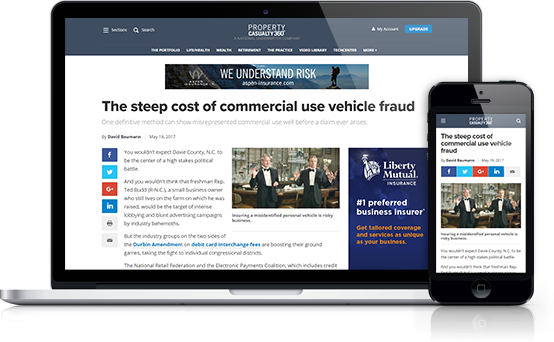
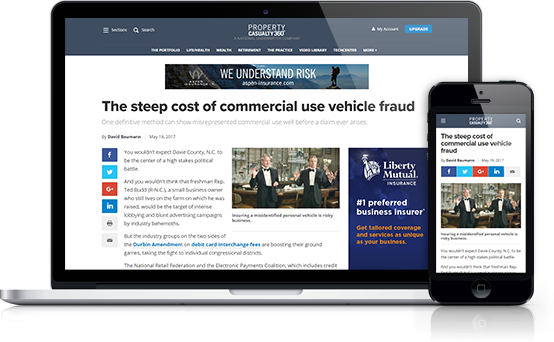
 Copyright © 2024 ALM Global, LLC. All Rights Reserved.
Copyright © 2024 ALM Global, LLC. All Rights Reserved.






