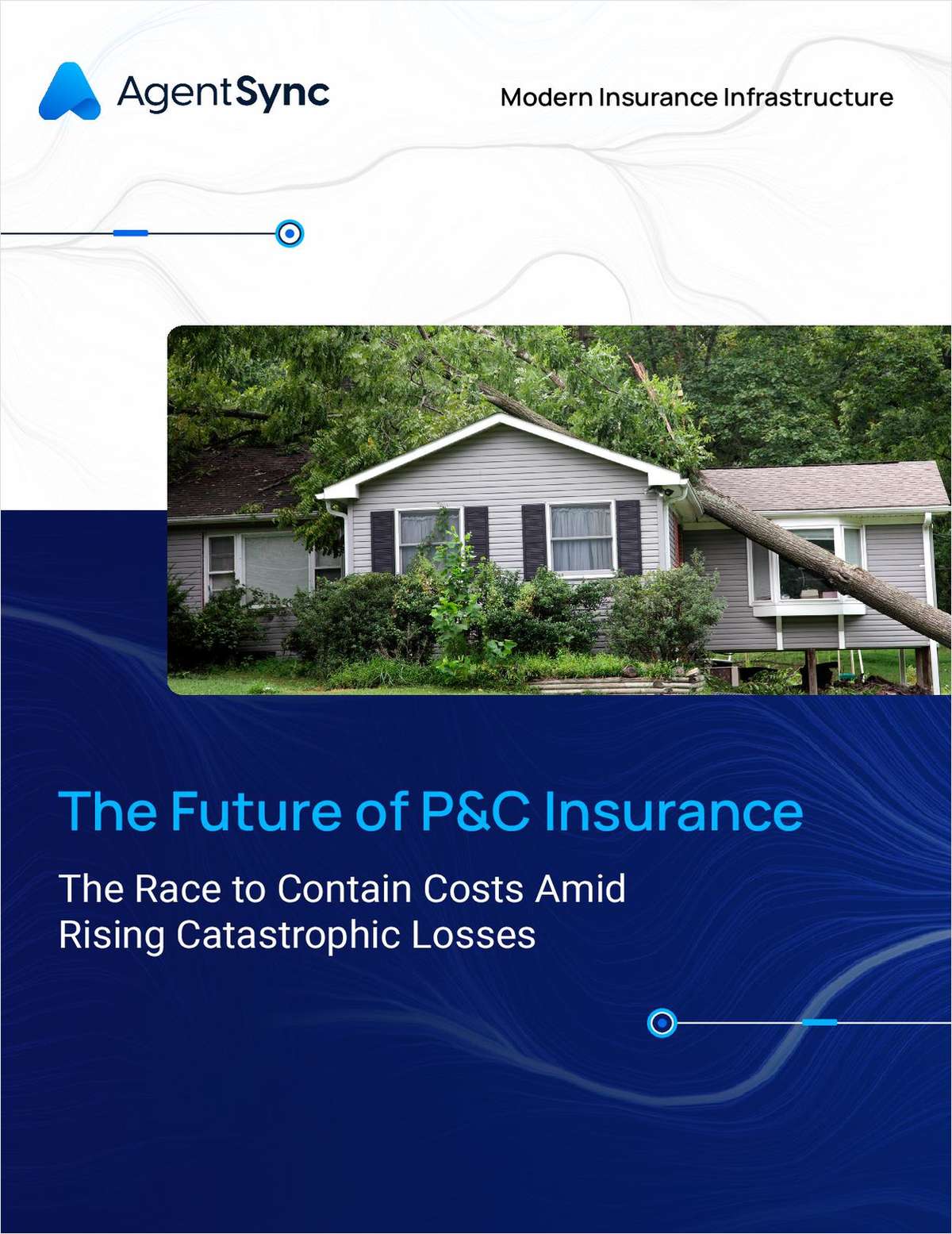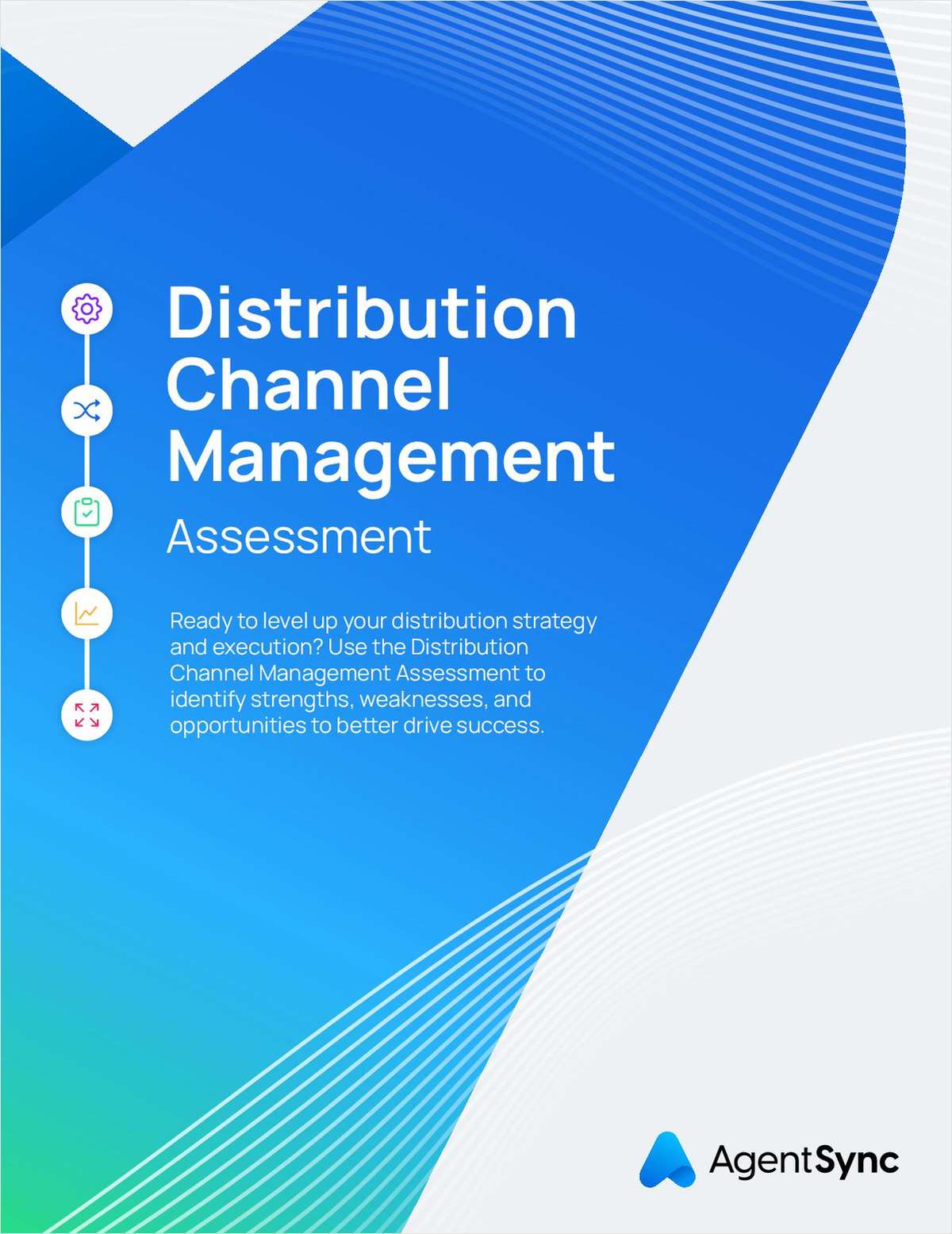|
(The following article is based on Ms. Rubin's presentation at the AMS Users' Group National Conference, which was held in March in Orlando, Fla.) Since the dawn of the Information Age, few terms have been tossed about more than “virtual.” It's come to mean many things to many people, but the best definition I've read for our context here is “… capability that eliminates the need for workers to go to a central location to do their jobs.” Instead, virtual employees work from virtual “branch offices”: homes, hotels, buses, planes, trains, parks, zoos or the nearest coffee shop.
An article I read at emarketer.com included a paragraph that I think really sums up our virtual world: “Article written in a Wi-Fi caf? in Paris, by an Australian working for an American company, edited by a manager working in New Jersey.” A large part of work is communication, and communication can take place anywhere. None of those people met face to face, yet they got the job done.
But how do you manage a virtual worker? For that matter, why would an agency allow its workers to go virtual in the first place? While there are several reasons, let's briefly consider two big ones:
Flexibility: Flexibility is letting people work where and when they need to work, to get the job done. Last December Chicago had a major snowstorm, and Gallagher closed the office for the day–the first time in my 27 years with the broker that weather closed the office. However, because of technology–VPN, Citrix, e-mail, Internet access, etc.–Gallagher's clients weren't left out in the cold. Work continued; the clients were taken care of.
So virtual doesn't have to mean, “I never have to come to the office.” Rather, it can mean, “I have an option when I can't get to the office.” A virtual workplace also is handy when not coming to the office is the better choice. How often does anyone work an entire day without an interruption? How often do people say that if they could just be left alone for a few hours, they could really get something done? If they had the option to work at home for a day/week on that big project, think how much happier and more productive everyone–employees and management–might be.
Retention: Let's face it, the number of virtual workers–and the businesses accommodating them–is steadily growing. The virtual workplace is more than a trend; it's reality. If producers or other personnel want to work in a virtual branch office and an agency doesn't allow it, they may look for one that does. Telecommuting on a part-time or full-time basis may become as much a part of employee benefit packages as hospitalization and paid vacations.
Agencies must make a friend of the virtual workplace or risk falling behind those that do. Suppose your agency moves its office. Your top employee isn't interested in the new 50-mile, one-way commute. Under normal circumstances, will you lose him/her? Probably. If you set up a home office for him/her? Probably not.
What, not where
To be sure, going virtual isn't feasible for every agency, nor for every employee within an agency. Nonetheless, it's time to at least examine the idea, because–as many agencies have discovered–it just might work.
Misperceptions are the biggest obstacles to going virtual, and they have to be corrected for a virtual system to work. Too many managers think, “If I can't see employees, they're not working.” Instead, we have to start looking at jobs as what we do, not where we do them. When bad weather closed Gallagher's Itasca office, no one's job changed. People did the same work they always did, just in a different place. Clients don't care if their renewal proposal is generated from a PC in someone's house or in the office. What matters is that they receive their renewal proposal in the agreed time frame.
There are many other misperceptions that work against virtual workplaces, including the following:
I have to have a laptop to be a virtual worker. No, you don't. Before I got my Blackberry, I had a little PDA that had a portable keyboard. It had Word and Excel and PowerPoint. I could attach it to a projector and show a PowerPoint presentation if I had to. If you want a laptop, great–but it's not a required expense.
You have to work a regular eight-hour day. Really? We can no longer think of work as eight-to-four or nine-to-five. When was the last time you actually left the office at 5 p.m.? You do that, and someone jokes, “Working a half-day, huh?” Hours no longer count, because we don't work hours–we work jobs. We work activities. If a renewal is due tomorrow, we work until it's done, period. And if a particular job allows for it, does it matter if someone puts in his or her eight hours from 1 a.m. to 9 a.m.?
A virtual workplace goes against our culture. Maybe the culture should change.
Do you really have to see people at their desks and know what they're doing every minute? Or can you think of yourself saying to someone on staff, “You're a good employee, and whether you're sitting in your office here or working at home, I know you're doing what you're supposed to be doing.”
It'll cost too much. Yes, there are costs. Virtual workers both save and cost money. For example, an agency may save on office space but spend on new equipment and remote access technology. However, agencies must consider the big picture and balance out-of-pocket costs against the benefits of flexibility and employee retention. Setting up that top producer to work from home may not be cheap, but it won't be nearly as expensive as trying to replace him/her when he/she leaves to work for someone else. Or instead of losing entire days to inclement weather or other disruptions, you can tell employees they have the option of working at home. You may be able to arrange some job sharing: two part-time people, no benefits. Each agency will have its own costs, but also opportunities for cutting costs.
Virtual employees won't feel like part of the agency. This is a legitimate concern. Most of us need social interaction. When people work virtually for long periods, they may miss the office camaraderie and feel disassociated from the agency. A manager must maintain regular communication–possibly even over-communicate–to ensure the virtual employee still feels a valuable part of the “family.”
Some managers contact virtual workers only when there's a problem. Employees quickly learn that a call or e-mail from such a manager is always bad news and become defensive. Therefore, communication should be ongoing to address important organizational happenings, business decisions, or any other issues that come up. When a problem occurs, it's important for the manager to convey as positive a tone as possible. Since most of the communication between managers and virtual workers–particularly e-mail communication–lacks visual and vocal cues, there's always the risk the employee will interpret the communication in the worst possible light. The manager must carefully consider what he/she says and how he/she says it.
The right stuff
Virtual workplaces have been around for years in some form or another, but it's the technology that's now making it a more feasible alternative for business. However, even if you determine that virtual work is right for your agency, you can't just tell the staff to stay home starting Monday. Like any other management initiative, a virtual workplace takes lots of time and careful planning to implement. To even consider it, you must have all the “right stuff.”
You need the right management. Managers who are merely “adequate”–everyone knows those managers–aren't compatible with a virtual workplace. Even the best virtual workers will quit if they're poorly managed. If management wants staff available in the office during business hours, don't even try to go virtual.
Patience and flexibility are key. Developing a virtual workplace can be a slow process that requires frequent adaptation on both ends. Managers uncomfortable with systems that aren't tied to the “here and now” will sooner or later force the experiment to fail. Going virtual requires a dedicated commitment by all parties.
You need the right employees. Not everyone can go virtual. Some people realize that about themselves, and some don't. An employee may be terribly excited by the prospect of working at home. Then when he or she tries it, suddenly it's 3 p.m. and nothing's been done and a deadline has been missed. It's management's job to carefully identify the proper workers. One company I know of requires two years of onsite work before an employee can be considered for a virtual workplace–and then only on a part-time basis.
Understand, however, that even perfect virtual workers aren't going to be perfect every day. They wouldn't be in the office, either. Just as standards shouldn't be lowered for employees working at home, neither should they be raised.
Self-starters aren't the only candidates for virtual workplaces, but not surprisingly they're the safest bets. There are also what I call “minimum” self-starters, who will occasionally need guidance but can still work largely on their own. And then there are people who are effective workers, but who need direction. After they complete assigned tasks A through D, they'll always ask you what they should do next. They're solid workers, but they're not going to head the list of potential virtual employees.
Once you've identified the workers who fit your agency's profile, dealing with those “left behind” can be a challenge. Some jobs can't leave the office, of course, but sometimes a manager can motivate employees to develop additional skills or better work habits by offering them the possibility of going virtual if they do.
You need the right technology. You can't move your employees to home offices overnight. No one could have worked at home that snowy day in December if the infrastructure hadn't been in place. Setting up that infrastructure is not easy, and it may not be cheap.
Training is especially important. Mobile/virtual workers who aren't properly trained generally cost five to eight times more to support than office workers. Virtual workers must not only master commonly used programs but also develop the ability to handle connectivity issues. Troubleshooting may be even more important. Since there will probably be little to no IT support, virtual workers have to be able to rapidly resolve their own issues. When they can't, they need a clear support path to follow. Otherwise, they may spend all day on the phone with “customer service.”
Security is critical anywhere; it's even more critical with virtual workplaces. Working from the neighborhood coffee shop is great, but it may not be secure. When employees access an agency's network remotely, nine times out of 10 they connect to it via the Internet. Chances are they'll do a little browsing first, possibly pick up a virus, and then bring it into the network with them when they connect. Your mobile equipment needs to be up to date on all patches: virus, operating system, etc.
You need the right plan. Planning should take up the lion's share of any project, and creating a virtual workplace is no exception. The ease of implementation is directly proportional to the thoroughness of the planning.
When an agency is ready to go truly virtual, not just for those one-off weather or big-project days, here's the crucial question for the manager: What outcome do I want from this employee? Expectations on both ends must be clear, or the arrangement will fail.
Results are the key
Virtual workplaces rise or fall on measurable results. The manager and the employee need to agree, in writing, on specific goals and methods of assessing performance. In fact, everything should be agreed upon up front, including hours worked, salary, overtime, who owns the equipment, what applications can be loaded on it, and how it will be supported/serviced. This agreement could even extend to the part of the house where work will be done. If the employee has children at home and proposes using the kitchen table as the “office,” you might not get an acceptable amount of work on a consistent basis. The agency has a right to expect the employee to use a dedicated, private workspace during business hours.
In some cases, objectives will be straightforward, making it easy to measure performance: Project X should be completed by July 17, or certain sales or customer satisfaction levels must be maintained. Other cases will require more interaction between manager and worker, which can often be troublesome in virtual environments. Extracting feedback can be like talking to your kids:
“How was your day?”
“Fine.”
“Anything happen?”
“No.”
As noted earlier, since there is no body language or facial expressions to read, managers must catch whatever they can from tone of voice. That's far from foolproof, so usually periodic face-to-face meetings should be scheduled as part of the agreement.
The agreement is the glue that holds the virtual arrangement together. Management has identified the right person and workplace, explained expectations and designated channels of communication. When confusion arises, refer back to the agreement. Once the ground rules are established, you should be be prepared to enforce them. Just because employees aren't in the office doesn't mean that they can't be put on performance improvement plans–or that working at home can't be rescinded.
The importance of measuring the results cannot be overemphasized. Working can be virtual, but the results must be real.
Test drive
Going virtual can take a lot of experimentation and, even more important, patience. Designate a trial period: three days a week for three to six months. Make the period long enough to enable you to determine whether the arrangement will work. Inform the employee that both parties will assess the arrangement at the conclusion of the trial period (but don't forget the critical feedback during the trial). One or both may decide that it isn't working as well as hoped. Or it may work so well that it becomes permanent.
Expect failure. Virtual workplaces aren't for everybody. A lot has to go right. Failure doesn't make you a bad manager or your employees bad workers. If you've done your planning and put the right people in a virtual workplace with the right management and it still fails, that's just how it goes. The more you analyze your successes and your failures, however, the more likely you will succeed. Marilyn Rubin is director of IT operations in the brokerage services division of Arthur J. Gallagher Risk Management Services Inc. She has been with Gallagher for 27 years. Ms. Rubin's responsibilities include coordination and support for Gallagher BSD's 60-plus branches. She holds a bachelor's degree in business and a master's degree in technology management, both from the University of Phoenix.
Want to continue reading?
Become a Free PropertyCasualty360 Digital Reader
Your access to unlimited PropertyCasualty360 content isn’t changing.
Once you are an ALM digital member, you’ll receive:
- Breaking insurance news and analysis, on-site and via our newsletters and custom alerts
- Weekly Insurance Speak podcast featuring exclusive interviews with industry leaders
- Educational webcasts, white papers, and ebooks from industry thought leaders
- Critical converage of the employee benefits and financial advisory markets on our other ALM sites, BenefitsPRO and ThinkAdvisor
Already have an account? Sign In Now
© 2024 ALM Global, LLC, All Rights Reserved. Request academic re-use from www.copyright.com. All other uses, submit a request to [email protected]. For more information visit Asset & Logo Licensing.