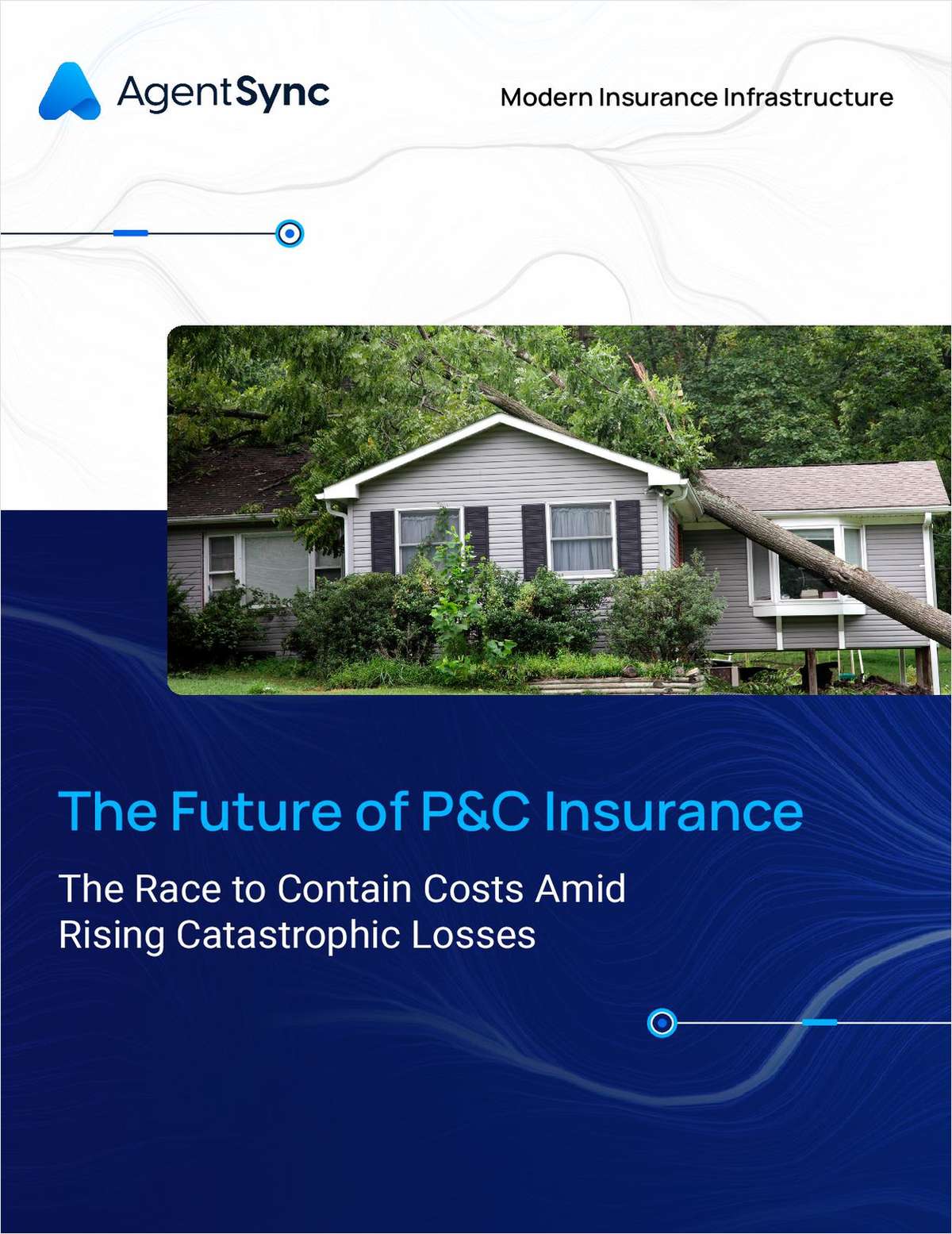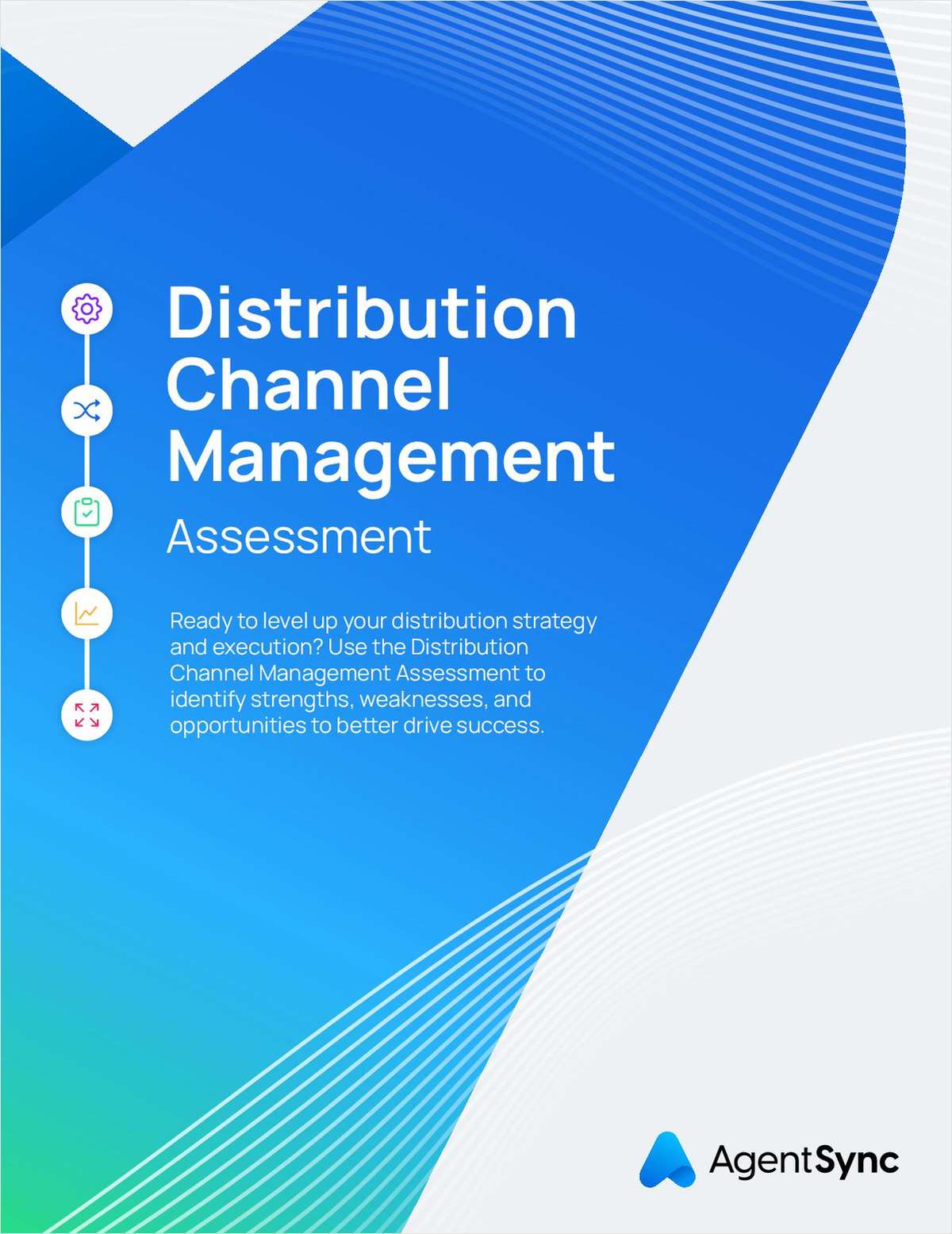For the past 20 years, the desktop PC has been the foundation of most agencies' productivity. Now, after two decades of loyal service, things seem to be coming full circle as we gradually return to mainframe computers and dumb terminals.
Back when mainframes ruled supreme, giving a user control of his or her desktop was a revolutionary notion. The power of a personal computer offered one almost limitless freedom to operate applications and control data. Today, Microsoft is reversing the revolution back to where we started–powerful programs connected to dumb terminals, but with some notable differences.
What's driving this change? Among other things, the vulnerability of the PC to viral attacks from sophisticated programs. Considering the hard and soft costs of managing a viral attack, evolving opinion is that a business desktop PC is simply too burdensome and dangerous.
After your employees turn on their PCs in the morning, they find most of the data they need to do their jobs on your network server or on third-party Web sites, such as company sites or online agency-management systems. Even documents created by your staff are usually saved to a network drive, rather than in a folder on an individual PC. For most agencies, if all the staff PCs were to crash, very little important data would be lost.
This means the PC towers sitting under your employees' desks are little more than storage lockers for applications requiring licensing and servicing. That's why some agencies are migrating to terminal servers, which provides a simple, cost-effective way to provide the power your staff needs as well as the security your customers and changing privacy laws require.
What is a terminal server?
Your agency probably has a network server–housing programs and data–that works in tandem with desktop PCs. In many cases, the PCs are redundantly running applications that are also on your server. With a terminal server, such redundancies are eliminated. All programs and functionality reside on the server. Each employee has a “client” that connects to the server. Client software can run on several devices, including computers and Windows-based terminals.
According to Wikipedia, there are three common types of clients:
–Fat client: A fat client (also known as a thick client or rich client) performs the bulk of any data-processing operations, without necessarily relying on the server. The fat client can be a PC or a laptop.
–Thin client: A thin client simply displays the user's desktop, which is hosted on the terminal server. The terminal server does all the work; no data or programs live on the thin client.
–Hybrid client: A hybrid client is a cross between the other two models. It processes locally, but relies on the server for data storage.
Terminal services give each thin client access to a Windows desktop and necessary applications, to the Internet and Intranet, and to storage and print devices. The user is prompted to log on to the server and sees only his individual session, which is managed transparently by the server operating system and is independent of any other client session. Connection to a terminal server is fast, since only the information displayed on the screen is sent across a wide-area network or the Internet. Mouse and keyboard commands are the only functions that need to be sent back to the terminal server.
If you want to use a PC for a client, you can run terminal emulation software on it to make it act as if it were a dumb terminal, with no data-processing capacity. All computations, data accessing and formatting, and data display are done by an application running on the host computer. Therefore, the speed and power of the client computer is determined by the terminal server, rather than the PC.
Benefits of terminal services
Terminal services give your agency a practical way to shift the job of serving applications, managing user logins, maintaining layers of security, and centralizing corporate data to the terminal server. Other benefits of migrating to terminal servers include the following:
–Lower hardware costs, when individual PCs can be replaced by much less expensive thin clients.
–The ability to save a user's computer desktop on the terminal server. Many systems are set up so that end users can log in to their workstation from any location that has Internet access (for example, by using a remote desktop connection).
–A centralized location where administrators can back up a single terminal server, rather than many individual machines.
–Speed, flexibility and lower maintenance costs. Thin clients can be quickly set up and connected to the terminal server, eliminating the need for costly maintenance, management and installation of desktop PCs, and addressing future licensing and support issues for years.
–An effective and reliable way to distribute Windows-based programs. With a terminal server, once software is installed on a server that runs on a Windows operating system, multiple users can access it. Users can run programs, save files and use network resources as if they were sitting at that computer.
–The ability to take full advantage of existing hardware. Terminal services extend the model of distributed computing by allowing computers to operate both as thin clients and full-featured PCs simultaneously. Computers can continue to be used within existing networks, while also functioning as thin clients capable of emulating the Windows XP Professional desktop.
Are you ready for terminal services?
Even though the death of the personal PC may be in sight, the change is coming at different times for each agency. Some questions to ponder as you a consider a terminal server for your agency:
Will your staff need access to peripherals such as speakers or desktop printing and scanning? Some thin client hardware comes with USB ports, providing additional functionality for your staff.
Is your mission-critical software compatible with a terminal server? Many company rating programs will not run on a terminal server.
Do you have a significant amount budgeted next year for technology? If you do plan technology upgrades, you can probably save money by switching to terminal services.
The most important part of any upgrade is learning as much as you can about the new technology. The Internet will provide numerous information sources. Just search by such topics as “thin clients, software” and “terminal services.” A little research can save you significant time and money.
Ted Baker is the president of Advanced Automation, which for 17 years has offered agency-consulting services addressing a variety of management and agency development issues. He also is an author and frequent conference speaker. Ted can be reached at [email protected].
Want to continue reading?
Become a Free PropertyCasualty360 Digital Reader
Your access to unlimited PropertyCasualty360 content isn’t changing.
Once you are an ALM digital member, you’ll receive:
- Breaking insurance news and analysis, on-site and via our newsletters and custom alerts
- Weekly Insurance Speak podcast featuring exclusive interviews with industry leaders
- Educational webcasts, white papers, and ebooks from industry thought leaders
- Critical converage of the employee benefits and financial advisory markets on our other ALM sites, BenefitsPRO and ThinkAdvisor
Already have an account? Sign In Now
© 2024 ALM Global, LLC, All Rights Reserved. Request academic re-use from www.copyright.com. All other uses, submit a request to [email protected]. For more information visit Asset & Logo Licensing.