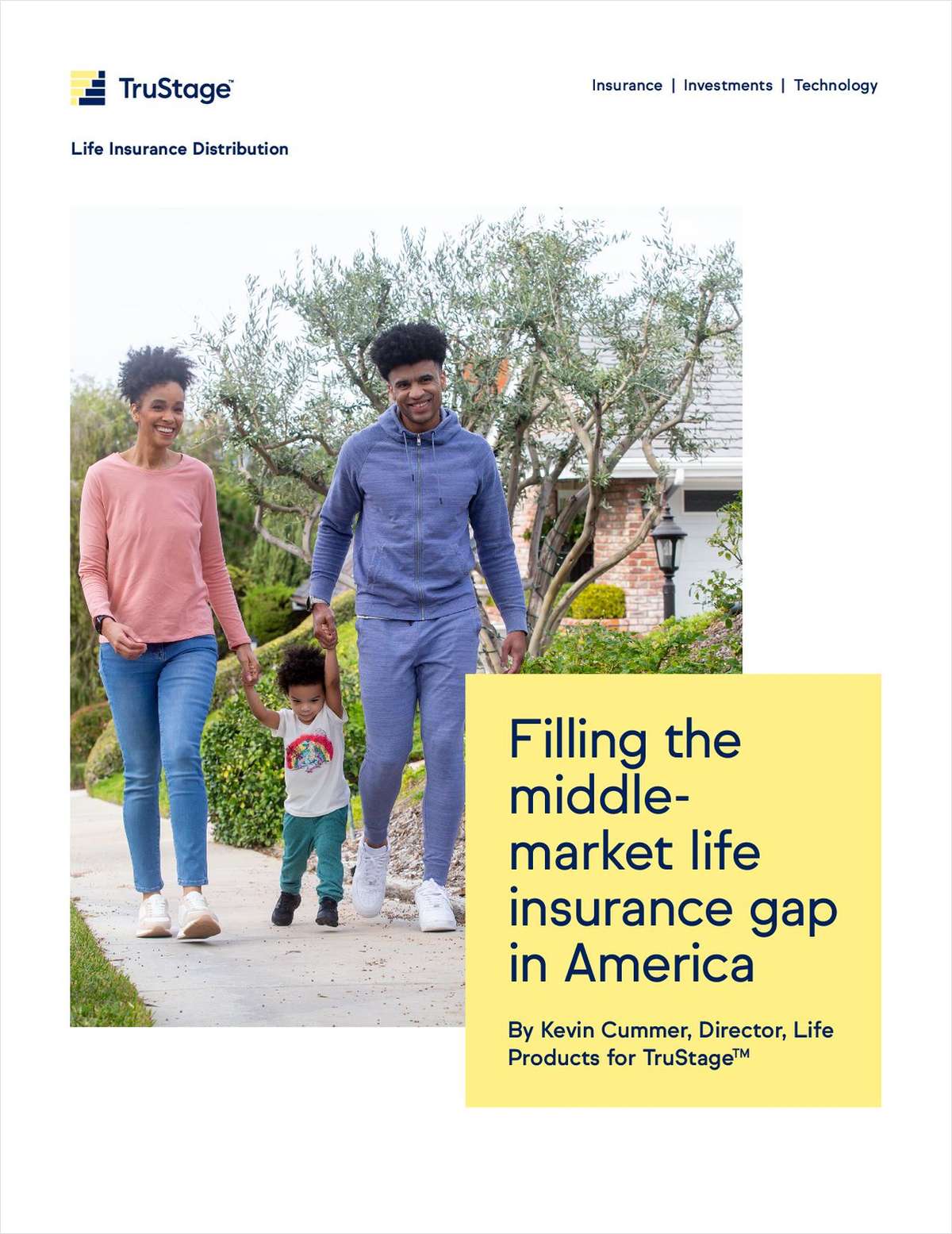Claim professionals–like most business people–are drowning in a tsunami of e-mail. They get e-mail from agents, brokers, co-workers, underwriters, defense attorneys, policyholders, and vendors. Staying on top of e-mail without becoming its slave is a key skill for professional survival and productivity. Whether you are a new claim person or a home office claim executive, it's all you can do to keep your head above water and not drown in a sea of electronic correspondence. To tame the e-mail beast, implement the following nine steps:
1. Liberally use the "DELETE" key! Do you need to do anything in response to the e-mail? Is it actionable? Does it contain a task you must delegate to someone else? If the answer to these questions is "no," hit DEL. Were you copied in just as a "CYA" gesture? Press DEL. Put your e-mail inbox on Slim-Fast by adopting the maxim, "When in doubt, delete it out."
2. Observe the three D's–do, delegate, or ditch. For each e-mail you receive, decide quickly whether to do it, delegate it, or discard it. Let's look at each in turn.
- Do. Does the e-mail include an action item — a request for you to do something? Issue the settlement check. Mail out a release or medical authorization form. Call the underwriter to clarify a coverage endorsement. Contact the agent to answer a question about a reserve. Reply to a request for conference call, or meeting dates to discuss reserves. If the e-mail includes something you need to do, drag it over in Outlook and make it a task. Assign a due date. Discard the e-mail.
- Delegate. Maybe the e-mail includes a task, but you are not the person who should be doing it. If so, forward or assign the task to someone else. If the task can be done competently by someone at a lower pay grade, delegate it. This is not "dumping." Call it . . . uh, employee development! Quick-hit requests for claim information, file status updates, loss runs, numbers, etc., lend themselves well to this. Forward the e-mail request to CSR's or assistants. Have them handle it. Ask them to cc you on the reply and/or e-mail you when the task is done. Additionally, create a file titled "WAITING FOR" and drag a copy of your e-mail delegation request over to this or drag it over into TASKS and assign a date for follow-up.
- Ditch. If the e-mail contains no next action for you and nothing you need to delegate, then delete it.
Want to continue reading?
Become a Free PropertyCasualty360 Digital Reader
Your access to unlimited PropertyCasualty360 content isn’t changing.
Once you are an ALM digital member, you’ll receive:
- Breaking insurance news and analysis, on-site and via our newsletters and custom alerts
- Weekly Insurance Speak podcast featuring exclusive interviews with industry leaders
- Educational webcasts, white papers, and ebooks from industry thought leaders
- Critical converage of the employee benefits and financial advisory markets on our other ALM sites, BenefitsPRO and ThinkAdvisor
Already have an account? Sign In Now
© 2025 ALM Global, LLC, All Rights Reserved. Request academic re-use from www.copyright.com. All other uses, submit a request to [email protected]. For more information visit Asset & Logo Licensing.