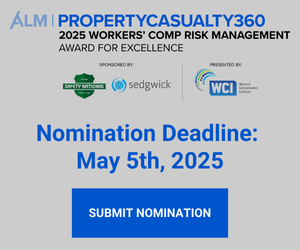Two years ago Microsoft acquired a small software company that provided collaboration software for ad hoc work groups. Groove Networks (http://www.groove.net) was founded in 1997 by Ray Ozzie, who is best known as the creator of Lotus Notes. The fact he created Notes may unfairly scare some people off. "I hate Notes" is an oft-repeated mantra, which may or may not be deserved and which I will refrain from addressing. The plain fact is Groove (or Groove Virtual Office or Groove Workspace) is a peer-to-peer collaboration product that is very cool and very easy to use.
Being acquired by Microsoft may or may not be a good thing for the product or the firm being acquired. Microsoft often acquires products just so it can eliminate the competition (and the product). Some products fare better. Microsoft Content Management Server (MCMS) was acquired in 2001 as a product named Resolution 4 from NCompass Labs. MCMS 2001 was simply a rebranding of Resolution 4. MCMS 2002 did nothing more than apply a .NET wrapper around the product.
MCMS was an OK tool for managing Web sites and Web content but was too pricey for widespread adoption. It looked as if it would be allowed to die a peaceful death until it was resurrected (sort of) as a part of Microsoft Office SharePoint Server 2007 (MOSS 2007). Once existing MCMS 2002 sites are migrated to SharePoint, look for Content Manager to fade from the jargon. Incidentally, it should be noted Groove is a product that competes directly with some features of Windows SharePoint Services (now in version 3.0). Makes you wonder how long Groove will continue as a separate product. In the case of Ozzie, the acquisition was apparently a good thing, as he was given the position of chief technical officer of Microsoft, reporting directly to Bill Gates.
Recommended For You
Want to continue reading?
Become a Free PropertyCasualty360 Digital Reader
Your access to unlimited PropertyCasualty360 content isn’t changing.
Once you are an ALM digital member, you’ll receive:
- Breaking insurance news and analysis, on-site and via our newsletters and custom alerts
- Weekly Insurance Speak podcast featuring exclusive interviews with industry leaders
- Educational webcasts, white papers, and ebooks from industry thought leaders
- Critical converage of the employee benefits and financial advisory markets on our other ALM sites, BenefitsPRO and ThinkAdvisor
Already have an account? Sign In Now
© 2025 ALM Global, LLC, All Rights Reserved. Request academic re-use from www.copyright.com. All other uses, submit a request to [email protected]. For more information visit Asset & Logo Licensing.