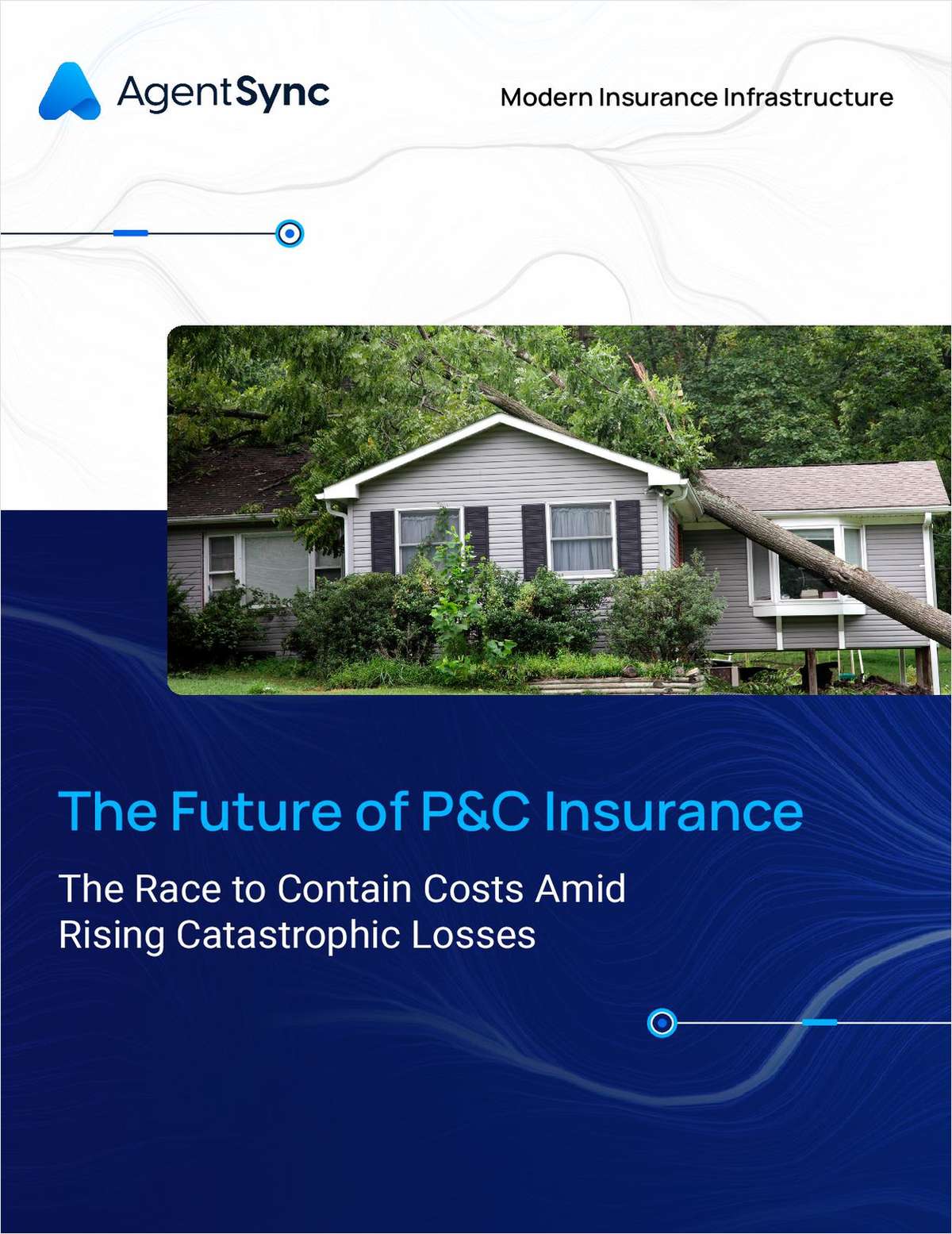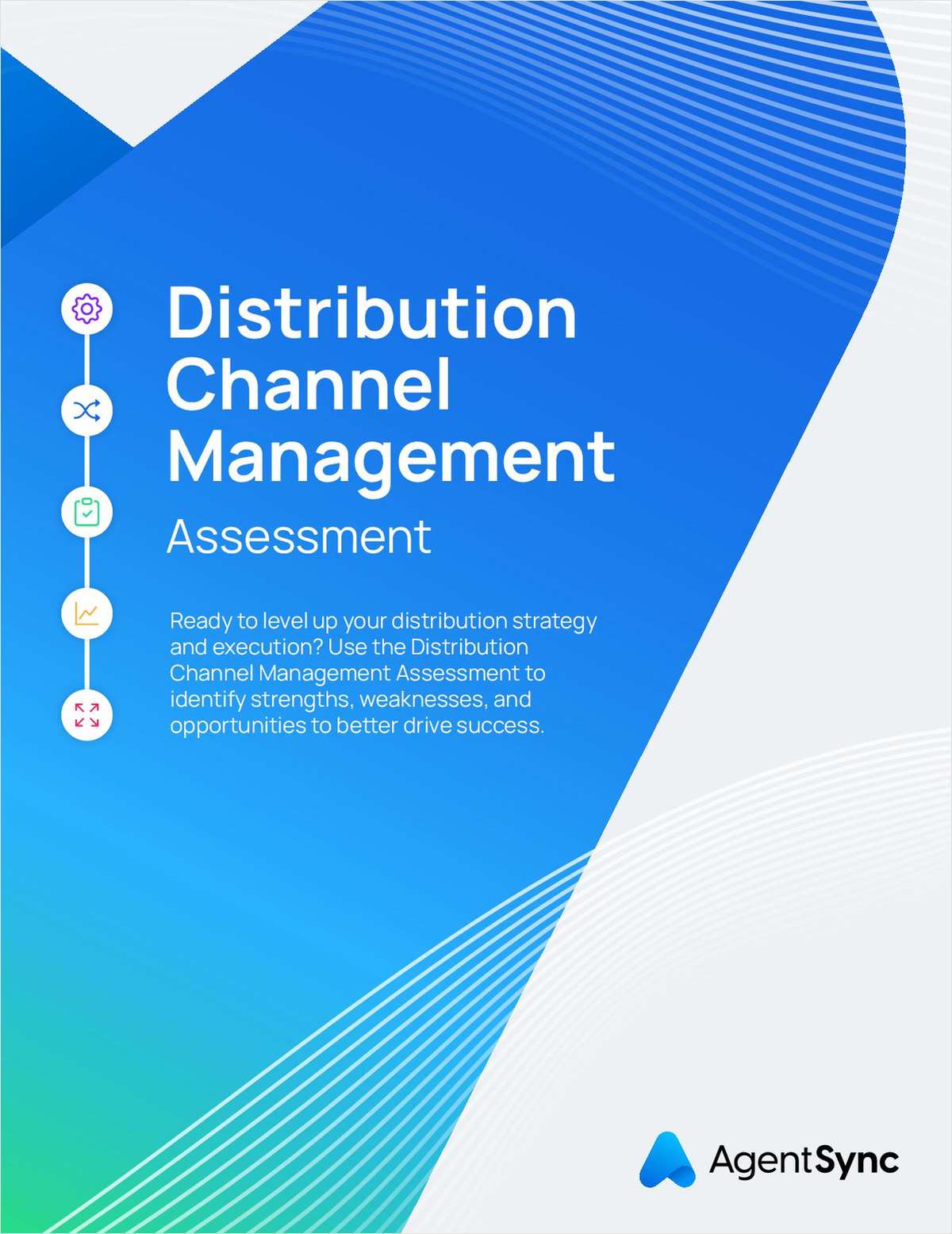WHILE wireless networks continue to become more affordable and easier to implement, many agents are unaware how insecure they can be. Setting up a wireless network for your agency is considerably more involved than hooking up a wireless router at home. Although both require security, the need for it–both from a legal and professional standpoint–is much greater for your agency.
Under normal conditions, a wireless network transfers data at about four to five megabytes per second, much faster than a 56k modem (which transfers data at about .056 mbps) but slower than an Ethernet connection (10 mbps or 100 mbps, depending on location).The distance from the transmitter affects connection speed. This means you probably will see better performance at the center of a wireless area than around the periphery. Also, a wireless network is a shared resource. Adding users cuts performance speed. The use of high bandwidth services, like streaming audio/video, generally is not recommended for wireless networks, nor is transferring large files.Advantages of a wireless networkThere are many reasons to implement a wireless network. They include the following:oConvenience: Employees can access network resources from nearly any location in the network. That's particularly appealing to staff using laptops.oMobility: Staff can access network resources from outside the agency. But although WI-FI connections are available in many locations, they aren't recommended because of security issues.oProductivity: Because users can access network resources from anywhere in the agency, wireless networks can increase productivity.oDeployment: The initial setup for a wireless network requires little more than a single access point. Wired networks, in contrast, have the extra cost and complexity of running cables to several locations, which may be impossible to do in some parts of a building.oExpandability: Wireless networks easily can accommodate additional users. In a wired network, additional users require additional wiring.oCost: Wireless networking hardware, at worst, is modestly more expensive than equipment for a wired network. But any increase is usually outweighed by the savings realized by not having to run cables.Disadvantages of a wireless networkWireless technology has drawbacks as well as advantages. For the following reasons, you need to do due diligence before going to wireless:oSecurity: Information on a wireless network can be intercepted by someone outside your agency. With the right equipment, a person can pick up a wireless signal from your agency from a considerable distance, depending on the power of your transmitter. Managing security on a wireless network is critical to ensure the data on your server is protected.oRange: The typical range of a common 802.11g network with standard equipment is limited to tens of meters. While that is enough for a small office, it may not suffice for a larger agency. To get additional range, you can add repeaters or additional access points to the network, but the cost of the additional equipment can add up quickly.oReliability: Like any radio frequency transmission, wireless network signals are subject to interference. Therefore, wireless connections for network resources like servers are not recommended.oSpeed: The speed of most wireless networks (typically 1 mbps to 54 mbps) is slower than even the slowest common wired networks (100 mbps up to several gigabytes per second). For most users, however, the slower speed will not be noticeable, depending on the number of computers using the network at any given time.Securing a wireless networkA number of security resources are available for wireless networks, including WEP encryption, WPA, WPA2, 802.1x, LEAP, PEAP, TKIP and RADIUS. For a more detailed explanation of these resources, talk with the provider of your wireless equipment or your technical support people.Here are some basic guidelines for securing a wireless network:oUse encryption. The best way to secure your wireless network is to encrypt, or scramble, communications over it. Most wireless routers, access points and base stations have built-in encryption mechanisms. Make sure yours does before buying it.Wireless routers often come from the factory with the encryption feature turned off. The directions should explain how to turn it on. If not, check the router manufacturer's Web site.Two main types of encryption are available: Wi-Fi Protected Access and Wired Equivalent Privacy. Your computer, router and other equipment must use the same encryption. WPA is stronger; use it if you have a choice. It should protect you from most hackers.oUse antivirus and anti-spyware software, and a firewall. Computers on a wireless network need the same protection that any computer connected to the Internet needs. Keep your antivirus and anti-spyware software up-to-date. If your firewall was shipped in the "off" mode, turn it on.oTurn off identifier broadcasting. Most wireless routers have "identifier broadcasting" that sends out a signal to any device in the vicinity announcing its presence. Your network doesn't need to do this since the agency's computers already knows the router is there. Disable your wireless router's identifier broadcasting program, if you can. Be aware that after turning off identifier broadcasting, you manually must configure each workstation to connect wirelessly. For instructions, consult your equipment manufacturer or your technical support people.oChange the identifier on your router from the default. The identifier for your router is likely to be a standard default ID, assigned by the manufacturer to all hardware of that model. Change your identifier to a secure password, and remember to configure the same unique ID into your wireless router and your computers so they can communicate. Use a password that has at least 10 characters. The longer your password, the harder it is to break.oChange your router's preset password for administration. The routers manufacturer probably assigned a standard default password for accessing the setup functions and operating the router. Assign your own password–again, the longer, the better.oAllow only specific computers to access your wireless network. Every computer that can communicate with a network is assigned a unique Media Access Control address. Wireless routers usually allow only devices with particular MAC addresses to access the network. Because working with MAC addresses requires advanced knowledge, seek technical support.While a wireless network can benefit an agency in many ways, the inherent security issues compel agency owners to weigh carefully the advantages and disadvantages. Network professionals in your area can help you make this decision and implement a wireless network, if you decide to go forward.Ted Baker is the president of Advanced Automation, which for 17 years has offered agency consulting services addressing a variety of management and agency development issues. He also is an author and frequent conference speaker. Ted can be reached at [email protected].
Want to continue reading?
Become a Free PropertyCasualty360 Digital Reader
Your access to unlimited PropertyCasualty360 content isn’t changing.
Once you are an ALM digital member, you’ll receive:
- Breaking insurance news and analysis, on-site and via our newsletters and custom alerts
- Weekly Insurance Speak podcast featuring exclusive interviews with industry leaders
- Educational webcasts, white papers, and ebooks from industry thought leaders
- Critical converage of the employee benefits and financial advisory markets on our other ALM sites, BenefitsPRO and ThinkAdvisor
Already have an account? Sign In Now
© 2024 ALM Global, LLC, All Rights Reserved. Request academic re-use from www.copyright.com. All other uses, submit a request to [email protected]. For more information visit Asset & Logo Licensing.