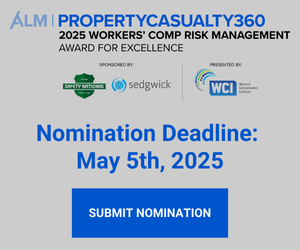It has been more than two years since I first wrote about SharePoint Services and SharePoint Portal in this column. At that time, Microsoft just had released its second-generation collaboration product, upgraded from what had been called "Team Services." The products were Windows SharePoint Services (WSS) 2.0 and Microsoft SharePoint Portal Server (SPS) 2003. The first was a "free" component of Windows Server 2003. The latter was a more robust server product layered on top of WSS. SharePoint provided a feature-rich, Web-based collaborative environment tightly coupled with the latest release of Microsoft Office.
The landscape has changed significantly in the last few years. SharePoint now is part of the Microsoft Office product line as opposed to being a server product. The next release (Microsoft Office SharePoint Services [MOSS] 2007 and Portal 2007) is expected by the first of the year. Has Microsoft ever released a product with a calendar-year-based name in January of that year? Not that I can recall. This may be monumental. Meanwhile, SharePoint has become an incredibly hot topic in the corporate world. My phone rings almost daily simply because the name SharePoint pops up a few times in my C.V. SharePoint kept a very low profile the first few years it was around. I think no one could decide exactly what it was good for. Out of the box, all it appeared to do was give non-tech-savvy users the ability to create and manage little Web sites consisting of document libraries, lists, and a few other goodies. And so SharePoint languished for a while. The vision was there–collaboration–yet for some time no one seemed to get it but Microsoft, and while the folks at Microsoft may eat their own dog food, they don't pay a lot for the food they consume.
So, why is SharePoint such a hot topic right now, and why is the corporate world willing to throw a ton of money at it? Two reasons:
Recommended For You
Want to continue reading?
Become a Free PropertyCasualty360 Digital Reader
Your access to unlimited PropertyCasualty360 content isn’t changing.
Once you are an ALM digital member, you’ll receive:
- Breaking insurance news and analysis, on-site and via our newsletters and custom alerts
- Weekly Insurance Speak podcast featuring exclusive interviews with industry leaders
- Educational webcasts, white papers, and ebooks from industry thought leaders
- Critical converage of the employee benefits and financial advisory markets on our other ALM sites, BenefitsPRO and ThinkAdvisor
Already have an account? Sign In Now
© 2025 ALM Global, LLC, All Rights Reserved. Request academic re-use from www.copyright.com. All other uses, submit a request to [email protected]. For more information visit Asset & Logo Licensing.