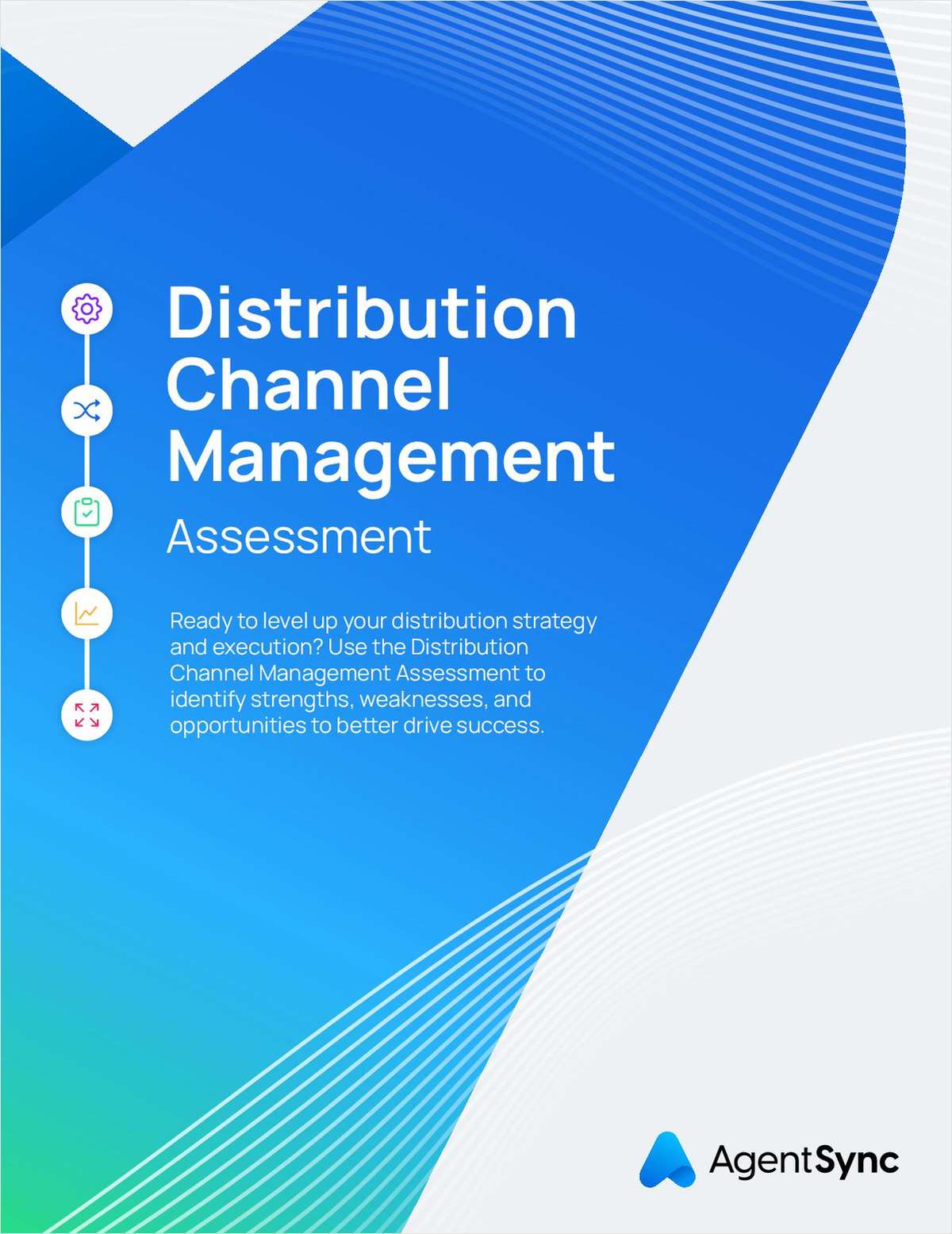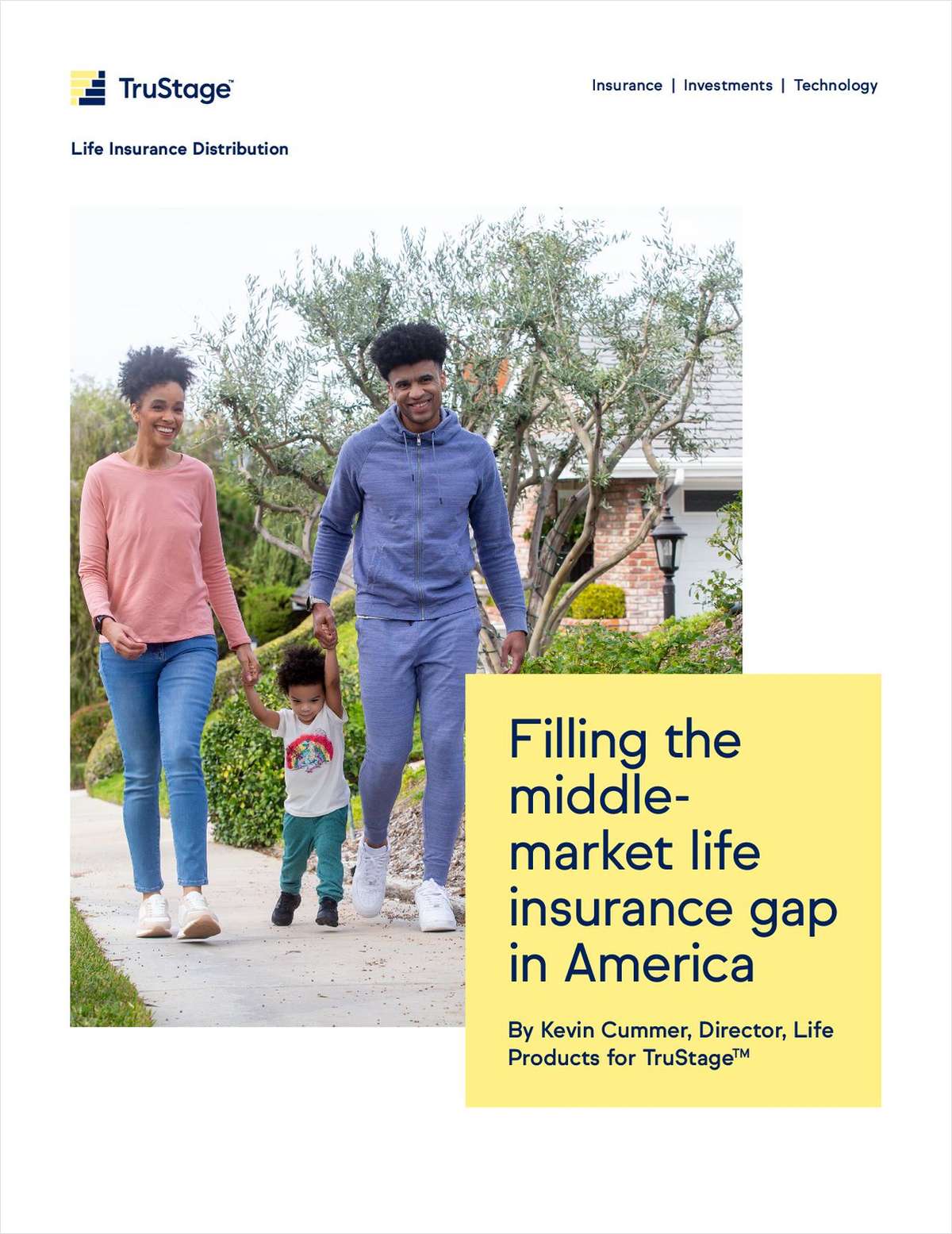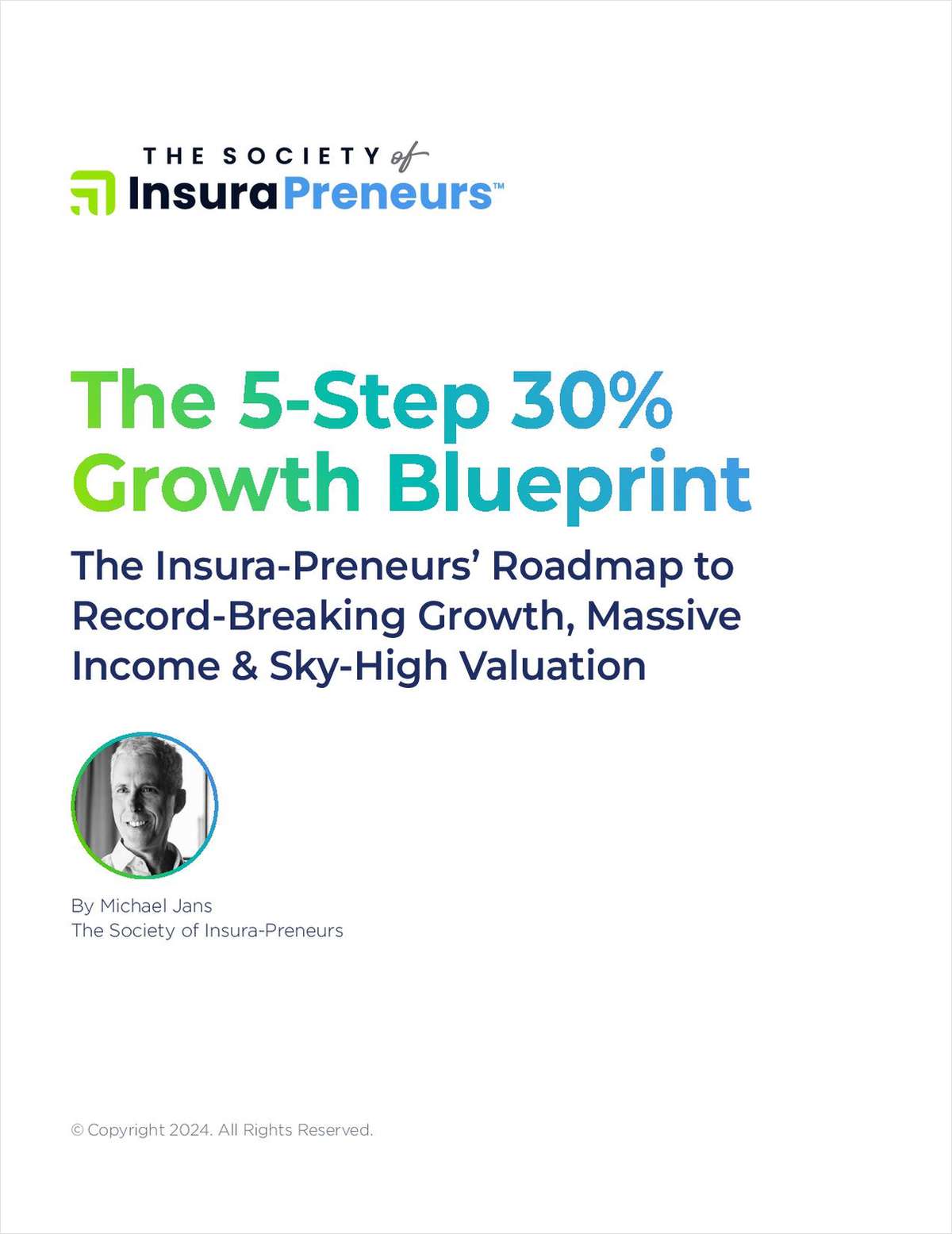Dear Dr. G.: I was reading a most interesting article on SharePoint earlier in this issue, and a question I have been wrestling with came to mind: Why is there no Recycle Bin in SharePoint? It appears once you delete a document, it is gone.
–Lost My Doc in Los Angeles
Dear Lost: You've been wrestling with this question, have you? Hmm. What I want to know is how you are able to reference an article that had yet to be published. Cyberspace is truly amazing. However, you do bring up a number of interesting points.
First, it would appear to me deleting a document should do just that. That is the way things are supposed to work. I wash the coffee grounds down the disposal, and they go away–and stay gone. I am unable to reverse the polarity of the machine and have my used coffee grounds reappear in my sink. This is good.
I fail to understand why computer users feel the need to get a second chance to throw away the trash. A message box appears saying: "Do you really want to delete this file?" Of course I do. I used the correct pattern of keystrokes to remove the file from persistent storage and then affirmed that decision by clicking OK or Yes. You now want a second chance to review that decision? Come on. Give me a break. You either want the file, or you don't. Even the name Recycle Bin is foolish. It implies it holds something of value that can be reused . . . recycled. Nope. It should be called the garbage heap or trash bin. FYI–just hold the shift key and press delete, and after the affirmation screen, the damn thing goes away bypassing the Recycle Bin.
By the tone of your question you are intimating there should be a Recycle Bin in SharePoint. Well, it appears the boys in Redmond are clairvoyant, for they have provided just that capability in the 2007 version of the product. MOSS 2007 comes with a Recycle Bin out of the box. But what can you do if you are stuck in the old SharePoint world? You can't recover a file with one of those file editor tools because the file you got rid of really was a blob in the database–not a binary on the file system. Looks like a problem to me.
Nevertheless, if you absolutely, positively must have the ability to change your mind about the trash, I can report there are at least three different solutions to your little need. Let me enumerate.
The first solution that comes to mind is a commercial product called the Nintex Smart Library. It is an add-on to SharePoint that provides some nice document workflow–and an "un-delete" feature. The solution this product uses is to create two copies of each document loaded into a SharePoint document library, that is, two copies in the database–one named whatever you named it and the other with a name only a CPU could love. When you delete a document you delete the original, and the strangely named copy remains in the database. Not a very elegant solution, but it works. Nintex also provides some workflow that allows you to manage and eventually delete "deleted" files.
The second solution is a bit more elegant. It is a software solution with source code available from MSDN Magazine. In short, it intercepts the delete request, copies the file from the database to the file system, and then returns control to SharePoint to delete the file. I had to change the code a bit and recompile, but it works. The only problem is you end with a hard drive full of "deleted" files unless you create a process to purge them periodically.
The third solution perhaps is the cleverest. It consists of a custom document library template, which really is two libraries in one–a real document library and a deleted file document library where the deleted files go to fester and rot. Maybe we should layer all these solutions on one another and have many opportunities for users to change their mind?
There you go–three quick and dirty solutions for people who are disabled by indecision. If only Hamlet had such a tool, he could have suffered the slings and arrows of outrageous fortune and taken arms against a sea of troubles. Take your pick.
***
Readers are invited to send their questions to Dr. Gigabyte at [email protected] for response in this column. Letters are for purposes of exploring insurance IT issues only and may or may not be contributed by any particular individual.
Want to continue reading?
Become a Free PropertyCasualty360 Digital Reader
Your access to unlimited PropertyCasualty360 content isn’t changing.
Once you are an ALM digital member, you’ll receive:
- Breaking insurance news and analysis, on-site and via our newsletters and custom alerts
- Weekly Insurance Speak podcast featuring exclusive interviews with industry leaders
- Educational webcasts, white papers, and ebooks from industry thought leaders
- Critical converage of the employee benefits and financial advisory markets on our other ALM sites, BenefitsPRO and ThinkAdvisor
Already have an account? Sign In Now
© 2024 ALM Global, LLC, All Rights Reserved. Request academic re-use from www.copyright.com. All other uses, submit a request to [email protected]. For more information visit Asset & Logo Licensing.