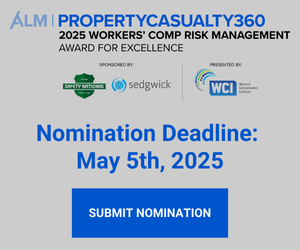If you don't use dual monitors, then this month's article may not interest you. But for those who have tried them, I will relate a recent incident that showed us just how ingrained dual monitors can become in an agency. I'll also pass along a few ideas you might find helpful.
I've observed several agencies with dual monitors and have noticed that they tend not to take advantage of the features touted as the primary reasons for investing in the second monitor. Those agencies' employees typically use their two monitors to keep open two sessions of their management systems and compare documents onscreen. Some keep Outlook (or another e-mail program) open while they do other work. However, the true benefit of dual monitors is that they enable you to drag a file from one screen and drop it onto the other. Doing so makes adding multiple attachments to an e-mail message as simple as opening Windows Explorer on one screen and the e-mail program on the other, then dragging and dropping the attachments anywhere on the e-mail message field. If you've never used your dual monitors for this purpose, try it; you're sure to become addicted within an hour. By using this feature of our agency's dual monitors, our staff has saved hundreds of hours over a two-year period, which is especially significant when you consider that staff time is an agency's largest marginal cost.
Sometimes, we realize how much we rely on something only when it is no longer available to us. Any agency that has lost the use of its management system for a day or more can appreciate the frustration of trying to perform daily operations without all the functions and efficiency the system provides. Likewise, being deprived of a second monitor can confound an employee who is accustomed to using one. Last winter, a broken pipe caused a flood in our office. Our computers were high enough off the floor to escape damage, but we had to quickly move everyone to a new space while maintaining our service capability. We initially set up the first three machines with only one monitor each, just to get by temporarily. The moment of enlightenment came when someone on our staff asked if we could really operate with only one monitor for each workstation. Such na?vet? brought us a good laugh in the middle of a bad experience and also illustrated how dependent we had become on dual monitors.
Recommended For You
Want to continue reading?
Become a Free PropertyCasualty360 Digital Reader
Your access to unlimited PropertyCasualty360 content isn’t changing.
Once you are an ALM digital member, you’ll receive:
- Breaking insurance news and analysis, on-site and via our newsletters and custom alerts
- Weekly Insurance Speak podcast featuring exclusive interviews with industry leaders
- Educational webcasts, white papers, and ebooks from industry thought leaders
- Critical converage of the employee benefits and financial advisory markets on our other ALM sites, BenefitsPRO and ThinkAdvisor
Already have an account? Sign In Now
© 2025 ALM Global, LLC, All Rights Reserved. Request academic re-use from www.copyright.com. All other uses, submit a request to [email protected]. For more information visit Asset & Logo Licensing.