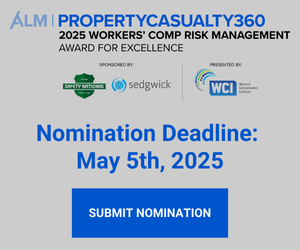Ajax: Ready for the Web
Like the ancient Greek who shared its name, an Ajax application can be a hero–but now in the fight against Web site mediocrity.
I guess it finally has happened. We have run out of TLAs–three-letter acronyms. You would think 17,576 unique combinations would be sufficient for techie buzz phrases but apparently not. The latest and greatest TLA is, in fact, an FLA (four-letter acronym). How do I know it is the latest and greatest? Because it already has a "Dummies" book devoted to it. Amazon has Ajax for Dummies for sale (actually, advanced sale–it will not be available until February 2006). I have a spot reserved for it on my bookshelf right next to Mensa for Dummies. The book description gushes, "Major Web players are already using Ajax to create a new generation of Web applications." Great. Is this similar to the Katie Couric effect (which is a bit like "if something is trendy enough to be mentioned on the Today show, it isn't trendy anymore")? Should we even be discussing a technology that has a Dummies book in a column called "Trends & Tech"? Why not? Ajax is an interesting amalgam of existing technologies and deserves a look.
Recommended For You
Want to continue reading?
Become a Free PropertyCasualty360 Digital Reader
Your access to unlimited PropertyCasualty360 content isn’t changing.
Once you are an ALM digital member, you’ll receive:
- Breaking insurance news and analysis, on-site and via our newsletters and custom alerts
- Weekly Insurance Speak podcast featuring exclusive interviews with industry leaders
- Educational webcasts, white papers, and ebooks from industry thought leaders
- Critical converage of the employee benefits and financial advisory markets on our other ALM sites, BenefitsPRO and ThinkAdvisor
Already have an account? Sign In Now
© 2025 ALM Global, LLC, All Rights Reserved. Request academic re-use from www.copyright.com. All other uses, submit a request to [email protected]. For more information visit Asset & Logo Licensing.