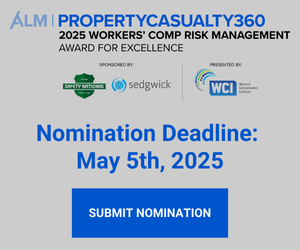The following article was adapted from Mr. Baker's presentation at the AMS User's Group convention, which was held in April in Nashville, Tenn.)
IN MY 25 years in the insurance industry (in addition to being a consultant, I confess I'm also a recovering producer), I've worked with many agents and brokers seeking to improve their workflow. New technology is often an important part of the effort. To improve workflow, however, agencies must analyze their workflow before making technology decisions. They must also realize what technology can and cannot do.
Some of the most frequent questions I get from agents and brokers these days are about electronic filing. Agencies want to know if they should adopt it, how to start, what technology they need, what the benefits will be and if they're doing it right. I've found that a big part of helping agencies set up a proper electronic filing system is to clear up their misconceptions about what they will achieve and how to achieve it. In this article, I'll discuss some of the most prevalent myths of electronic filing.
Recommended For You
Want to continue reading?
Become a Free PropertyCasualty360 Digital Reader
Your access to unlimited PropertyCasualty360 content isn’t changing.
Once you are an ALM digital member, you’ll receive:
- Breaking insurance news and analysis, on-site and via our newsletters and custom alerts
- Weekly Insurance Speak podcast featuring exclusive interviews with industry leaders
- Educational webcasts, white papers, and ebooks from industry thought leaders
- Critical converage of the employee benefits and financial advisory markets on our other ALM sites, BenefitsPRO and ThinkAdvisor
Already have an account? Sign In Now
© 2025 ALM Global, LLC, All Rights Reserved. Request academic re-use from www.copyright.com. All other uses, submit a request to [email protected]. For more information visit Asset & Logo Licensing.