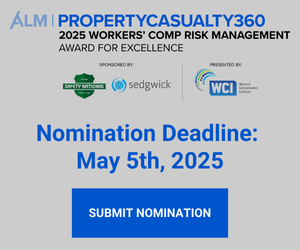AN EFFICIENCY problem sometimes can nag at you for years. Then, when you discover a solution, it seems so obvious that you can't figure out how you missed it for so long. We had such a problem for which we recently discovered a solution at a users group convention. Perhaps the most important insight we gained from the experience is that by participating in such meetings, we can learn more than how to better use our agency management system. We found out that most users attending these meetings have encountered workflow log jams. But with effort and ingenuity, they often find a solution within the system or a way to work around the problem. And they're willing to share their discoveries with others.
Our original agency management system vendor used to brag that its DOS-based product could produce an address label with fewer keystrokes -just three-than any other system. But like a number of other systems of the era, it underwent changes in ownership and design. The current Windows-based incarnation of the system cannot create labels one at a time. Rather, it creates labels using three-wide label sheets, but that leads to a great deal of waste. However, the system does integrate with Microsoft Word. With the system in the integrated mode, we discovered it could address a standard-sized envelope quickly, using Word's “Label” function. (Click on “Tools,” then “Envelopes and Labels.”) That resolved the issue of creating individual labels for conventional envelopes but left us still looking for a way to label large envelopes we use to mail policies to clients.
After several unsuccessful attempts to solve the problem, we gave up and typed labels for the large envelopes. This was our sole reason for keeping a lone typewriter, which we discreetly hid in the mailroom.
Recommended For You
Want to continue reading?
Become a Free PropertyCasualty360 Digital Reader
Your access to unlimited PropertyCasualty360 content isn’t changing.
Once you are an ALM digital member, you’ll receive:
- Breaking insurance news and analysis, on-site and via our newsletters and custom alerts
- Weekly Insurance Speak podcast featuring exclusive interviews with industry leaders
- Educational webcasts, white papers, and ebooks from industry thought leaders
- Critical converage of the employee benefits and financial advisory markets on our other ALM sites, BenefitsPRO and ThinkAdvisor
Already have an account? Sign In Now
© 2025 ALM Global, LLC, All Rights Reserved. Request academic re-use from www.copyright.com. All other uses, submit a request to [email protected]. For more information visit Asset & Logo Licensing.