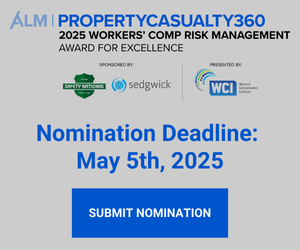Microsoft Releases First Ser-ver 2003 Patch: May 6, 2003
Microsoft last night announced the first patch for users of the new flagship operating system Windows Server 2003, on the same day that it also promised to improve the delivery of its patches.
Ouch! When was that product released? Could it have been April 24, 2003? Is this not the first operating system developed under Microsofts Trustworthy Computing initiative? OK, I shouldnt be bashing Microsoft right out of the box. Lets take a quick look at Microsoft Server 2003. Step one, a little terminology. We have Windows 2000 Server, and we have Windows Server 2003. Notice the difference? Do you care? It actually makes sensethe 2003 product is only a server, the 2000 product is both a server and a desktop.
Why Upgrade?
If you are running a Microsoft shop, there is a very good probability you still are running NT on some, if not all, of your servers. NT has been around since 1996. Even assuming you waited a few service packs to upgrade, that still puts you light-years behind present technology. Then there is the issue of the disappearing Microsoft support for NT and the fact boxes running that OS are getting a little long in the tooth. My unofficial straw poll tells me most Microsoft shops are running a mix of NT and Server 2000 and have not yet migrated to Active Directory. These guys (and those using nothing but NT) are the ones who probably stand to gain the most from a migration to Windows Server 2003. For the cynical among us, I have heard it said the best reason to upgrade to 2003 is it already has all the Windows 2000 security patches installed.
Recommended For You
Want to continue reading?
Become a Free PropertyCasualty360 Digital Reader
Your access to unlimited PropertyCasualty360 content isn’t changing.
Once you are an ALM digital member, you’ll receive:
- Breaking insurance news and analysis, on-site and via our newsletters and custom alerts
- Weekly Insurance Speak podcast featuring exclusive interviews with industry leaders
- Educational webcasts, white papers, and ebooks from industry thought leaders
- Critical converage of the employee benefits and financial advisory markets on our other ALM sites, BenefitsPRO and ThinkAdvisor
Already have an account? Sign In Now
© 2025 ALM Global, LLC, All Rights Reserved. Request academic re-use from www.copyright.com. All other uses, submit a request to [email protected]. For more information visit Asset & Logo Licensing.