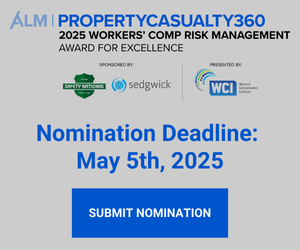There are obvious benefits to incorporating a digital imaging workflow: no film, no processing expenses, and no worries about the pimply kid at the 24-hour photo lab frying your pictures with too much yellow or cyan when the magenta runs low. Say goodbye to blue concrete and pink skies forever.
Because of stronger balances between price tags and functionality, many insurance professionals-claims adjusters, for example-are making the move to digital. Wouldn't it be nice for your claims adjuster in the field to be able to shoot, save, and send? Or better yet, shoot, save, verify, sign, annotate, send to the carrier, and then print a photo-quality hard copy for the client at the scene?
All of this is made possible by available digital imaging technology. But before you outfit your adjusters with a fleet of $5,000 digital cameras and other gadgets with shocking price tags, there are some caveats.
What a Picture Is Really Worth
A thousand words? Maybe. A thousand bucks? Maybe not. While any salesman who knows the meaning of commission will try to send you out the door with the newest $5,000 contraption, the truth is high quality can be affordable.
Recommended For You
Want to continue reading?
Become a Free PropertyCasualty360 Digital Reader
Your access to unlimited PropertyCasualty360 content isn’t changing.
Once you are an ALM digital member, you’ll receive:
- Breaking insurance news and analysis, on-site and via our newsletters and custom alerts
- Weekly Insurance Speak podcast featuring exclusive interviews with industry leaders
- Educational webcasts, white papers, and ebooks from industry thought leaders
- Critical converage of the employee benefits and financial advisory markets on our other ALM sites, BenefitsPRO and ThinkAdvisor
Already have an account? Sign In Now
© 2025 ALM Global, LLC, All Rights Reserved. Request academic re-use from www.copyright.com. All other uses, submit a request to [email protected]. For more information visit Asset & Logo Licensing.