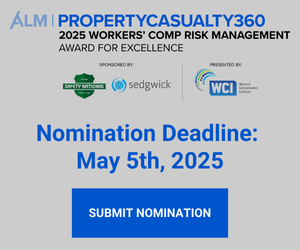Cyber breaches are big news. Large corporations get hacked with alarming frequency, and hundreds of thousands of consumers are vulnerable. You may not think your architectural, engineering or contracting firm is at risk, but that is simply not the case.
Building information modelling (BIM) and computer-aided design (CAD) are in widespread use. These tools, while they improve efficiency and quality, also increase the risk of a cyber-attack. There have been well-publicized cyber-attacks on solar panel installation contractors, HVAC contractors, manufacturers and retailers of building products, fence contractors, and many other firms across the industry.
Customer information, intellectual property and your firm’s financial information are all at risk. Social engineering and phishing scams can defraud your company of thousands of dollars. Your firm could experience damage to your reputation, business interruption or construction delays, and lawsuits by affected clients.
|Small businesses are increasingly at risk
Large corporations are not the only ones affected. According to international cyber security and anti-virus provider Kaspersky Lab, small businesses faced eight times more ransomware attacks in the third quarter of 2016 than in the same quarter last year. The average cost of a cyber-attack on a small business is $690,000, according to Ponemon Institute. Notably, the National Cyber Security Alliance found that 60 percent of small businesses close their doors within six months of a cyber-attack.
Recommended For You
Want to continue reading?
Become a Free PropertyCasualty360 Digital Reader
Your access to unlimited PropertyCasualty360 content isn’t changing.
Once you are an ALM digital member, you’ll receive:
- Breaking insurance news and analysis, on-site and via our newsletters and custom alerts
- Weekly Insurance Speak podcast featuring exclusive interviews with industry leaders
- Educational webcasts, white papers, and ebooks from industry thought leaders
- Critical converage of the employee benefits and financial advisory markets on our other ALM sites, BenefitsPRO and ThinkAdvisor
Already have an account? Sign In Now
© 2025 ALM Global, LLC, All Rights Reserved. Request academic re-use from www.copyright.com. All other uses, submit a request to [email protected]. For more information visit Asset & Logo Licensing.