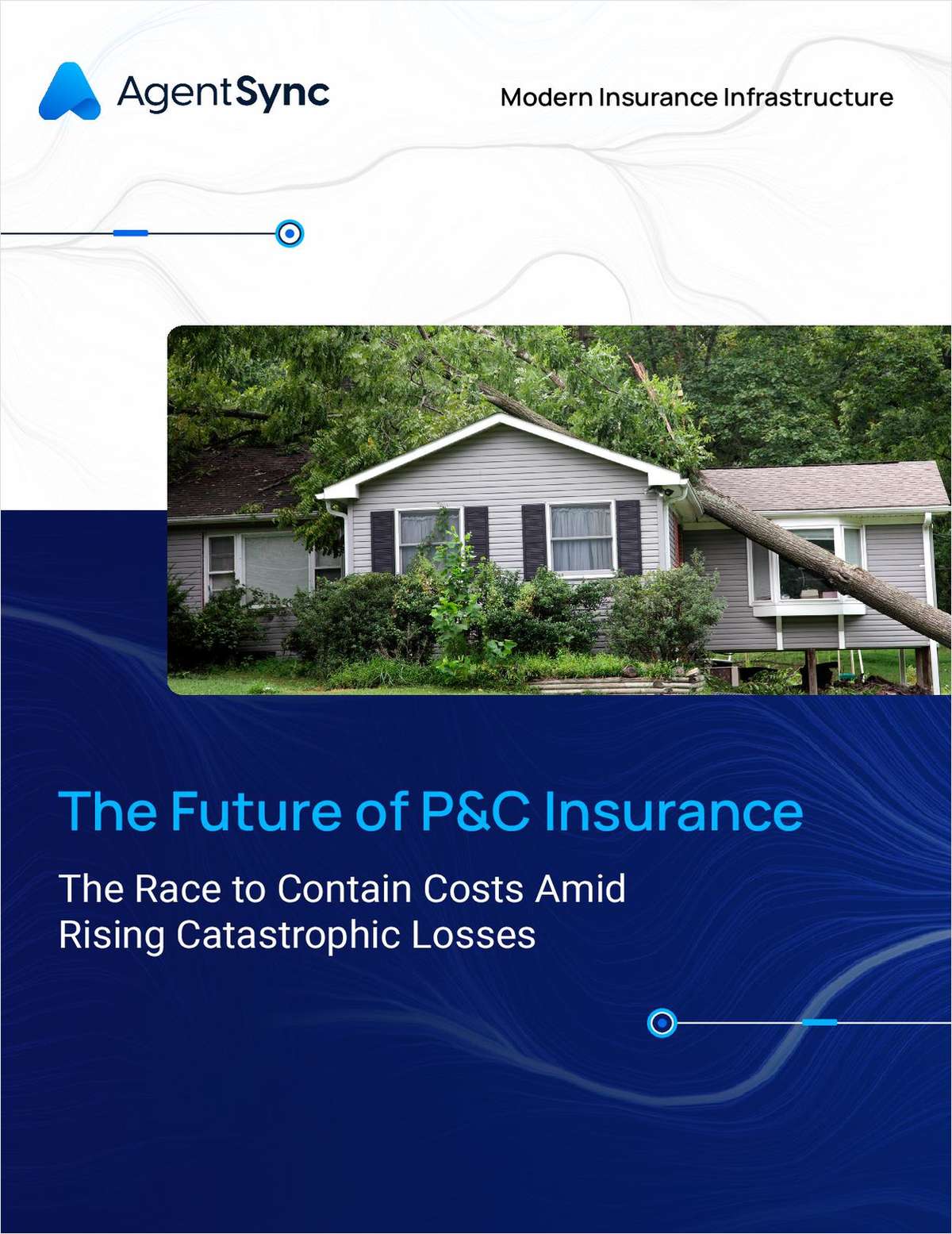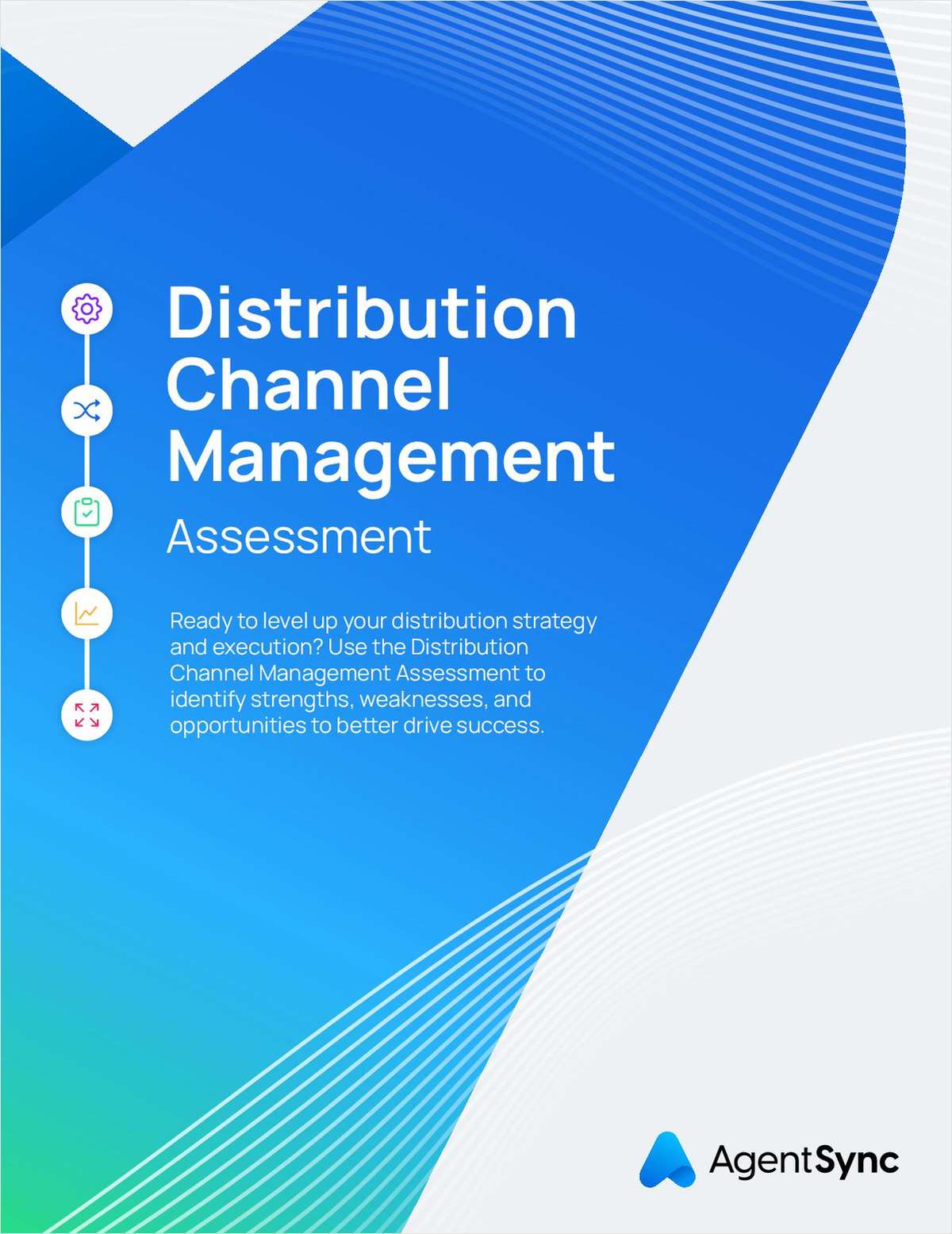While mobile computing is still a tough sell in the slow-to-adopt-technology insurance industry, the makers of the popular BlackBerry wireless handheld device are continuing to install functional improvements that make the product a more attractive buy.
When we last reviewed a BlackBerry unit (the BlackBerry 7250) in the Oct. 17, 2005, edition, we judged it to be a handy mobile platform from which users could conduct many aspects of their business. The device allowed users to:
o Check e-mail.
o Type (with their thumbs) messages.
o Go online.
o Check daily schedules.
o Use their BlackBerries as telephones.
Not much has changed on those scores, but the newer unit being reviewed here–the BlackBerry 8700c–offers a number of enhancements and solves some problems we found with the older model.
The current device was supplied by Cingular Wireless, which was also the wireless service provider. Research In Motion–a Waterloo, Ontario, Canada-based company–makes the hardware.
On the older unit, the display screen took up less than half of the space on the face of the BlackBerry, but the 8700c offers a slightly bigger display (a little more than half the space) that will certainly be appreciated by users like your friendly reviewer, who consider reading glasses a technology must-have.
The full-color display is readable in most lighting conditions, thanks to intelligent light-sensing technology that automatically adjusts the LCD (liquid crystal display) screen and keyboard backlighting to provide an optimal view.
Sometimes it takes a few seconds for the software to make the adjustment, but for the most part, this is a significant help.
According to RIM, the display supports over 65,000 colors and delivers “vivid graphics,” and they won't get an argument here. The crispness and clarity are noticeably better than we found on the older 7250 unit.
We found it a bit amusing that the unit's thumb-operated backlit QWERTY keyboard was described as “ergonomic.” One wonders whether some subtle design change at the microscopic level would save users from the dreaded “BlackBerry thumb”–a distant cousin to “tennis elbow.”
No further information on these ergonomic benefits was offered, however.
In our review of the older model, we warned users to pick up the device with thumb and forefingers on the top and bottom to avoid accidentally pressing the track wheel and/or escape button located on the side of the unit.
We can't give that advice with the 8700c, however, since it features a power-on button and microphone mute control on the top edge of the unit that could also easily be pressed when grabbing the device.
The best we can do is to advise picking the unit up very, very carefully.
RIM said the 8700c offers “noticeably faster Web browsing, application performance and attachment viewing”–and we found that, indeed, to be the case.
The unit operates on Cingular's EDGE Network, available in some 13,000 cities and “along nearly 40,000 miles of major highways,” according to Cingular. Call management features include conference calling, speed dial and call forwarding, as well as Bluetooth support to ensure compatibility with hands-free accessories.
The standard BlackBerry features–address book, electronic calendar, task manager, password keeper, calculator and keyboard lock–are also available here, and the first two can be linked to your office PC for increased productivity.
In our review of the older unit, we pointed out that it did not allow us to access Internet-based e-mail–even though my old cellphone could do so easily. At that time, a company representative had told us that the unit was not designed to access Internet-based mail.
Happily, that is not the case with the 8700c. We were easily able to log onto portal sites and pull up such e-mail, and we salute the design change (or perhaps the change in wireless carrier) that enabled it.
There are a number of new applications here as well, but two were standouts.
o The first is AskMeNow, a Web-based service that allows the user to ask a question about virtually anything, then e-mails the answer some time later–a good idea for some quick research, or just to win a bar bet.
o The second is a Texas Hold 'Em game that lets you play against other humans via the Web or against a computer that is diabolically clever in betting and bluffing.
(Our advice: Assume that all of the computer players are just like those quirky, wildly unpredictable characters you see on television and you'll do okay.)
In summary, the BlackBerry 8700c is a useful adjunct to your office systems, although certainly not a replacement for them. Like the older unit we evaluated, it cannot easily handle large volumes of e-mail messages, and typing in lengthy messages on this device might really do damage to your thumbs.
The 8700c sells for “as low as $299.99 with a two-year contract and mail in rebate,” said RIM.
Further details are available at www.cingular.com/blackberry or www.blackberry.com.
Want to continue reading?
Become a Free PropertyCasualty360 Digital Reader
Your access to unlimited PropertyCasualty360 content isn’t changing.
Once you are an ALM digital member, you’ll receive:
- Breaking insurance news and analysis, on-site and via our newsletters and custom alerts
- Weekly Insurance Speak podcast featuring exclusive interviews with industry leaders
- Educational webcasts, white papers, and ebooks from industry thought leaders
- Critical converage of the employee benefits and financial advisory markets on our other ALM sites, BenefitsPRO and ThinkAdvisor
Already have an account? Sign In Now
© 2024 ALM Global, LLC, All Rights Reserved. Request academic re-use from www.copyright.com. All other uses, submit a request to [email protected]. For more information visit Asset & Logo Licensing.